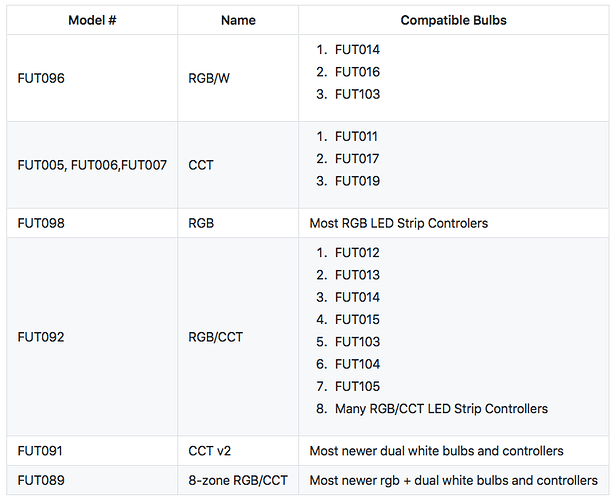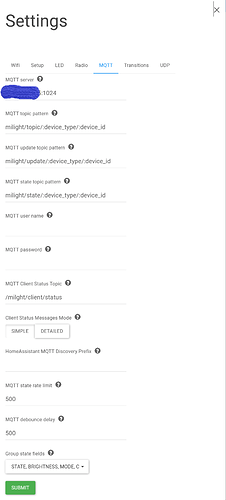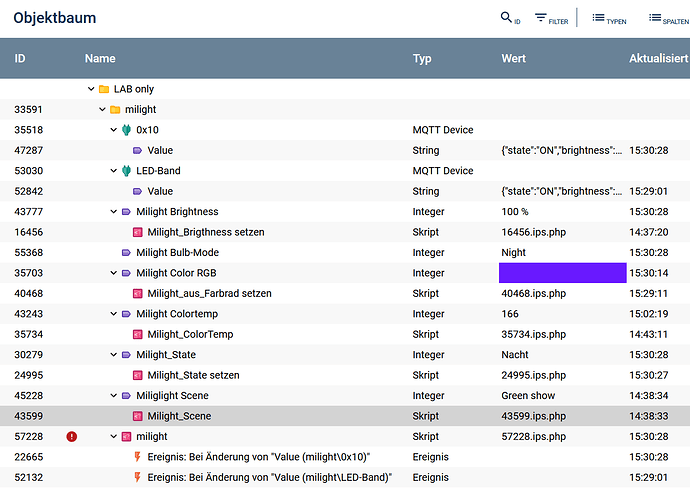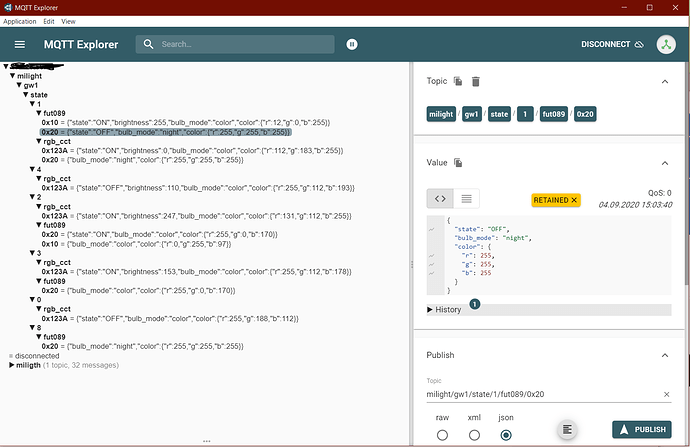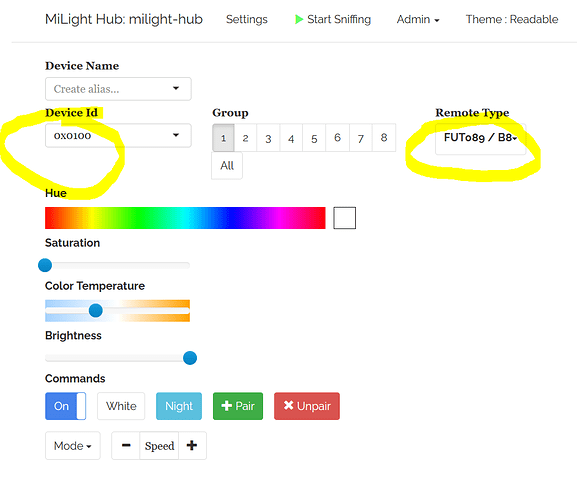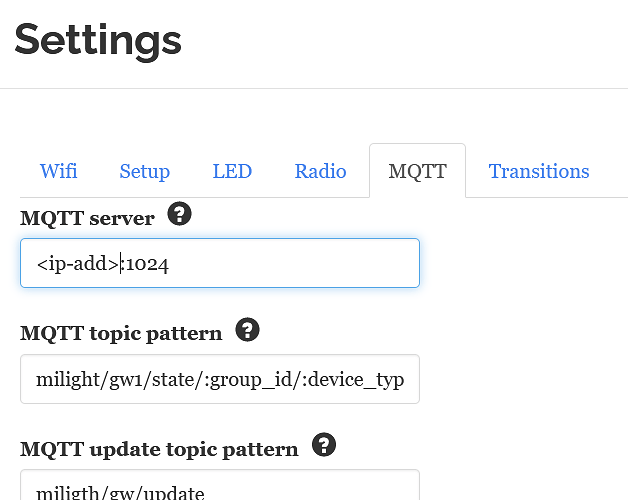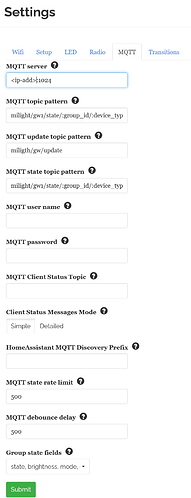Hi,
ich habe es nun hinbekommen und kann die Lampen durch das Senden einfacher Kommandos steuern. Ich habe mal ein erstes Debug angehängt. Was genau braucht ihr noch? Vielen Dank schonmal für die Unterstützung!
Gruß
TXT: 04.08.2019, 01:17:49 | MQTT:TX:PUBLISH | Topic: milight/0x22/rgb_cct/1, Payload: "status":"ON","color":{"r":255,"g":200,"b":255},"brightness":100
HEX: 04.08.2019, 01:17:49 | MQTT:TX:PUBLISH | 54 6F 70 69 63 3A 20 6D 69 6C 69 67 68 74 2F 30 78 32 32 2F 72 67 62 5F 63 63 74 2F 31 2C 20 50 61 79 6C 6F 61 64 3A 20 22 73 74 61 74 75 73 22 3A 22 4F 4E 22 2C 22 63 6F 6C 6F 72 22 3A 7B 22 72 22 3A 32 35 35 2C 22 67 22 3A 32 30 30 2C 22 62 22 3A 32 35 35 7D 2C 22 62 72 69 67 68 74 6E 65 73 73 22 3A 31 30 30
TXT: 04.08.2019, 01:17:49 | MQTT:TX:PUBLISH | Sending to milight-hub-6532874 (192.168.1.28:49153)
HEX: 04.08.2019, 01:17:49 | MQTT:TX:PUBLISH | 53 65 6E 64 69 6E 67 20 74 6F 20 6D 69 6C 69 67 68 74 2D 68 75 62 2D 36 35 33 32 38 37 34 20 28 31 39 32 2E 31 36 38 2E 31 2E 32 38 3A 34 39 31 35 33 29
TXT: 04.08.2019, 01:17:57 | BUFFER IN | À<NUL>
HEX: 04.08.2019, 01:17:57 | BUFFER IN | C0 00
TXT: 04.08.2019, 01:17:57 | MQTT:RX:PINGREQ |
HEX: 04.08.2019, 01:17:57 | MQTT:RX:PINGREQ |
TXT: 04.08.2019, 01:18:13 | BUFFER IN | À<NUL>
HEX: 04.08.2019, 01:18:13 | BUFFER IN | C0 00
TXT: 04.08.2019, 01:18:13 | MQTT:RX:PINGREQ |
HEX: 04.08.2019, 01:18:13 | MQTT:RX:PINGREQ |
TXT: 04.08.2019, 01:18:28 | BUFFER IN | À<NUL>
HEX: 04.08.2019, 01:18:28 | BUFFER IN | C0 00
TXT: 04.08.2019, 01:18:28 | MQTT:RX:PINGREQ |
HEX: 04.08.2019, 01:18:28 | MQTT:RX:PINGREQ |
TXT: 04.08.2019, 01:18:43 | BUFFER IN | À<NUL>
HEX: 04.08.2019, 01:18:43 | BUFFER IN | C0 00
TXT: 04.08.2019, 01:18:43 | MQTT:RX:PINGREQ |
HEX: 04.08.2019, 01:18:43 | MQTT:RX:PINGREQ |
TXT: 04.08.2019, 01:18:58 | BUFFER IN | À<NUL>
HEX: 04.08.2019, 01:18:58 | BUFFER IN | C0 00
TXT: 04.08.2019, 01:18:58 | MQTT:RX:PINGREQ |
HEX: 04.08.2019, 01:18:58 | MQTT:RX:PINGREQ |
TXT: 04.08.2019, 01:19:13 | BUFFER IN | À<NUL>
HEX: 04.08.2019, 01:19:13 | BUFFER IN | C0 00
TXT: 04.08.2019, 01:19:13 | MQTT:RX:PINGREQ |
HEX: 04.08.2019, 01:19:13 | MQTT:RX:PINGREQ |
TXT: 04.08.2019, 01:19:16 | MQTT:TX:PUBLISH | Topic: milight/0x22/rgb_cct/1, Payload: "status":"OFF"
HEX: 04.08.2019, 01:19:16 | MQTT:TX:PUBLISH | 54 6F 70 69 63 3A 20 6D 69 6C 69 67 68 74 2F 30 78 32 32 2F 72 67 62 5F 63 63 74 2F 31 2C 20 50 61 79 6C 6F 61 64 3A 20 22 73 74 61 74 75 73 22 3A 22 4F 46 46 22
TXT: 04.08.2019, 01:19:16 | MQTT:TX:PUBLISH | Sending to milight-hub-6532874 (192.168.1.28:49153)
HEX: 04.08.2019, 01:19:16 | MQTT:TX:PUBLISH | 53 65 6E 64 69 6E 67 20 74 6F 20 6D 69 6C 69 67 68 74 2D 68 75 62 2D 36 35 33 32 38 37 34 20 28 31 39 32 2E 31 36 38 2E 31 2E 32 38 3A 34 39 31 35 33 29
TXT: 04.08.2019, 01:19:28 | BUFFER IN | À<NUL>
HEX: 04.08.2019, 01:19:28 | BUFFER IN | C0 00
TXT: 04.08.2019, 01:19:28 | MQTT:RX:PINGREQ |
HEX: 04.08.2019, 01:19:28 | MQTT:RX:PINGREQ |
TXT: 04.08.2019, 01:19:43 | BUFFER IN | À<NUL>
HEX: 04.08.2019, 01:19:43 | BUFFER IN | C0 00
TXT: 04.08.2019, 01:19:43 | MQTT:RX:PINGREQ |
HEX: 04.08.2019, 01:19:43 | MQTT:RX:PINGREQ |
TXT: 04.08.2019, 01:19:50 | MQTT:TX:PUBLISH | Topic: milight/0x22/rgb_cct/1, Payload: "status":"OFF"
HEX: 04.08.2019, 01:19:50 | MQTT:TX:PUBLISH | 54 6F 70 69 63 3A 20 6D 69 6C 69 67 68 74 2F 30 78 32 32 2F 72 67 62 5F 63 63 74 2F 31 2C 20 50 61 79 6C 6F 61 64 3A 20 22 73 74 61 74 75 73 22 3A 22 4F 46 46 22
TXT: 04.08.2019, 01:19:50 | MQTT:TX:PUBLISH | Sending to milight-hub-6532874 (192.168.1.28:49153)
HEX: 04.08.2019, 01:19:50 | MQTT:TX:PUBLISH | 53 65 6E 64 69 6E 67 20 74 6F 20 6D 69 6C 69 67 68 74 2D 68 75 62 2D 36 35 33 32 38 37 34 20 28 31 39 32 2E 31 36 38 2E 31 2E 32 38 3A 34 39 31 35 33 29
TXT: 04.08.2019, 01:19:58 | BUFFER IN | À<NUL>
HEX: 04.08.2019, 01:19:58 | BUFFER IN | C0 00
TXT: 04.08.2019, 01:19:58 | MQTT:RX:PINGREQ |
HEX: 04.08.2019, 01:19:58 | MQTT:RX:PINGREQ |
TXT: 04.08.2019, 01:20:13 | BUFFER IN | À<NUL>
HEX: 04.08.2019, 01:20:13 | BUFFER IN | C0 00
TXT: 04.08.2019, 01:20:13 | MQTT:RX:PINGREQ |
HEX: 04.08.2019, 01:20:13 | MQTT:RX:PINGREQ |
TXT: 04.08.2019, 01:20:28 | BUFFER IN | À<NUL>
HEX: 04.08.2019, 01:20:28 | BUFFER IN | C0 00
TXT: 04.08.2019, 01:20:28 | MQTT:RX:PINGREQ |
HEX: 04.08.2019, 01:20:28 | MQTT:RX:PINGREQ |
TXT: 04.08.2019, 01:20:43 | BUFFER IN | À<NUL>
HEX: 04.08.2019, 01:20:43 | BUFFER IN | C0 00
TXT: 04.08.2019, 01:20:43 | MQTT:RX:PINGREQ |
HEX: 04.08.2019, 01:20:43 | MQTT:RX:PINGREQ |
TXT: 04.08.2019, 01:20:58 | BUFFER IN | À<NUL>
HEX: 04.08.2019, 01:20:58 | BUFFER IN | C0 00
TXT: 04.08.2019, 01:20:58 | MQTT:RX:PINGREQ |
HEX: 04.08.2019, 01:20:58 | MQTT:RX:PINGREQ |
TXT: 04.08.2019, 01:21:13 | BUFFER IN | À<NUL>
HEX: 04.08.2019, 01:21:13 | BUFFER IN | C0 00
TXT: 04.08.2019, 01:21:13 | MQTT:RX:PINGREQ |
HEX: 04.08.2019, 01:21:13 | MQTT:RX:PINGREQ |
TXT: 04.08.2019, 01:21:28 | BUFFER IN | À<NUL>
HEX: 04.08.2019, 01:21:28 | BUFFER IN | C0 00
TXT: 04.08.2019, 01:21:28 | MQTT:RX:PINGREQ |
HEX: 04.08.2019, 01:21:28 | MQTT:RX:PINGREQ |
TXT: 04.08.2019, 01:21:43 | BUFFER IN | À<NUL>
HEX: 04.08.2019, 01:21:43 | BUFFER IN | C0 00
TXT: 04.08.2019, 01:21:43 | MQTT:RX:PINGREQ |
HEX: 04.08.2019, 01:21:43 | MQTT:RX:PINGREQ |
TXT: 04.08.2019, 01:21:53 | MQTT:TX:PUBLISH | Topic: milight/0x0022/rgb_cct/1, Payload: "status":"OFF"
HEX: 04.08.2019, 01:21:53 | MQTT:TX:PUBLISH | 54 6F 70 69 63 3A 20 6D 69 6C 69 67 68 74 2F 30 78 30 30 32 32 2F 72 67 62 5F 63 63 74 2F 31 2C 20 50 61 79 6C 6F 61 64 3A 20 22 73 74 61 74 75 73 22 3A 22 4F 46 46 22
TXT: 04.08.2019, 01:21:53 | MQTT:TX:PUBLISH | Sending to milight-hub-6532874 (192.168.1.28:49153)
HEX: 04.08.2019, 01:21:53 | MQTT:TX:PUBLISH | 53 65 6E 64 69 6E 67 20 74 6F 20 6D 69 6C 69 67 68 74 2D 68 75 62 2D 36 35 33 32 38 37 34 20 28 31 39 32 2E 31 36 38 2E 31 2E 32 38 3A 34 39 31 35 33 29
TXT: 04.08.2019, 01:21:56 | MQTT:TX:PUBLISH | Topic: milight/0x0022/rgb_cct/1, Payload: "status":"OFF"
HEX: 04.08.2019, 01:21:56 | MQTT:TX:PUBLISH | 54 6F 70 69 63 3A 20 6D 69 6C 69 67 68 74 2F 30 78 30 30 32 32 2F 72 67 62 5F 63 63 74 2F 31 2C 20 50 61 79 6C 6F 61 64 3A 20 22 73 74 61 74 75 73 22 3A 22 4F 46 46 22
TXT: 04.08.2019, 01:21:56 | MQTT:TX:PUBLISH | Sending to milight-hub-6532874 (192.168.1.28:49153)
HEX: 04.08.2019, 01:21:56 | MQTT:TX:PUBLISH | 53 65 6E 64 69 6E 67 20 74 6F 20 6D 69 6C 69 67 68 74 2D 68 75 62 2D 36 35 33 32 38 37 34 20 28 31 39 32 2E 31 36 38 2E 31 2E 32 38 3A 34 39 31 35 33 29
TXT: 04.08.2019, 01:21:58 | BUFFER IN | À<NUL>
HEX: 04.08.2019, 01:21:58 | BUFFER IN | C0 00
TXT: 04.08.2019, 01:21:58 | MQTT:RX:PINGREQ |
HEX: 04.08.2019, 01:21:58 | MQTT:RX:PINGREQ |
TXT: 04.08.2019, 01:22:13 | BUFFER IN | À<NUL>
HEX: 04.08.2019, 01:22:13 | BUFFER IN | C0 00
TXT: 04.08.2019, 01:22:13 | MQTT:RX:PINGREQ |
HEX: 04.08.2019, 01:22:13 | MQTT:RX:PINGREQ |
TXT: 04.08.2019, 01:22:28 | BUFFER IN | À<NUL>
HEX: 04.08.2019, 01:22:28 | BUFFER IN | C0 00
TXT: 04.08.2019, 01:22:28 | MQTT:RX:PINGREQ |
HEX: 04.08.2019, 01:22:28 | MQTT:RX:PINGREQ |
TXT: 04.08.2019, 01:22:43 | BUFFER IN | À<NUL>
HEX: 04.08.2019, 01:22:43 | BUFFER IN | C0 00
TXT: 04.08.2019, 01:22:43 | MQTT:RX:PINGREQ |
HEX: 04.08.2019, 01:22:43 | MQTT:RX:PINGREQ |
TXT: 04.08.2019, 01:22:58 | BUFFER IN | À<NUL>
HEX: 04.08.2019, 01:22:58 | BUFFER IN | C0 00
TXT: 04.08.2019, 01:22:58 | MQTT:RX:PINGREQ |
HEX: 04.08.2019, 01:22:58 | MQTT:RX:PINGREQ |
TXT: 04.08.2019, 01:23:00 | MQTT:TX:PUBLISH | Topic: milight/0x0022/rgb_cct/1, Payload: {"status":"ON","color":{"r":255,"g":200,"b":255},"brightness":100}
HEX: 04.08.2019, 01:23:00 | MQTT:TX:PUBLISH | 54 6F 70 69 63 3A 20 6D 69 6C 69 67 68 74 2F 30 78 30 30 32 32 2F 72 67 62 5F 63 63 74 2F 31 2C 20 50 61 79 6C 6F 61 64 3A 20 7B 22 73 74 61 74 75 73 22 3A 22 4F 4E 22 2C 22 63 6F 6C 6F 72 22 3A 7B 22 72 22 3A 32 35 35 2C 22 67 22 3A 32 30 30 2C 22 62 22 3A 32 35 35 7D 2C 22 62 72 69 67 68 74 6E 65 73 73 22 3A 31 30 30 7D
TXT: 04.08.2019, 01:23:00 | MQTT:TX:PUBLISH | Sending to milight-hub-6532874 (192.168.1.28:49153)
HEX: 04.08.2019, 01:23:00 | MQTT:TX:PUBLISH | 53 65 6E 64 69 6E 67 20 74 6F 20 6D 69 6C 69 67 68 74 2D 68 75 62 2D 36 35 33 32 38 37 34 20 28 31 39 32 2E 31 36 38 2E 31 2E 32 38 3A 34 39 31 35 33 29
TXT: 04.08.2019, 01:23:04 | MQTT:TX:PUBLISH | Topic: milight/0x0022/rgb_cct/1, Payload: {"status":"ON","color":{"r":255,"g":200,"b":255},"brightness":100}
HEX: 04.08.2019, 01:23:04 | MQTT:TX:PUBLISH | 54 6F 70 69 63 3A 20 6D 69 6C 69 67 68 74 2F 30 78 30 30 32 32 2F 72 67 62 5F 63 63 74 2F 31 2C 20 50 61 79 6C 6F 61 64 3A 20 7B 22 73 74 61 74 75 73 22 3A 22 4F 4E 22 2C 22 63 6F 6C 6F 72 22 3A 7B 22 72 22 3A 32 35 35 2C 22 67 22 3A 32 30 30 2C 22 62 22 3A 32 35 35 7D 2C 22 62 72 69 67 68 74 6E 65 73 73 22 3A 31 30 30 7D
TXT: 04.08.2019, 01:23:04 | MQTT:TX:PUBLISH | Sending to milight-hub-6532874 (192.168.1.28:49153)
HEX: 04.08.2019, 01:23:04 | MQTT:TX:PUBLISH | 53 65 6E 64 69 6E 67 20 74 6F 20 6D 69 6C 69 67 68 74 2D 68 75 62 2D 36 35 33 32 38 37 34 20 28 31 39 32 2E 31 36 38 2E 31 2E 32 38 3A 34 39 31 35 33 29
TXT: 04.08.2019, 01:23:13 | BUFFER IN | À<NUL>
HEX: 04.08.2019, 01:23:13 | BUFFER IN | C0 00
TXT: 04.08.2019, 01:23:13 | MQTT:RX:PINGREQ |
HEX: 04.08.2019, 01:23:13 | MQTT:RX:PINGREQ |
TXT: 04.08.2019, 01:23:28 | BUFFER IN | À<NUL>
HEX: 04.08.2019, 01:23:28 | BUFFER IN | C0 00
TXT: 04.08.2019, 01:23:28 | MQTT:RX:PINGREQ |
HEX: 04.08.2019, 01:23:28 | MQTT:RX:PINGREQ |
TXT: 04.08.2019, 01:23:32 | MQTT:TX:PUBLISH | Topic: milight/0x0022/rgb_cct/1, Payload: {"status":"ON","color":{"r":255,"g":200,"b":255},"brightness":100}
HEX: 04.08.2019, 01:23:32 | MQTT:TX:PUBLISH | 54 6F 70 69 63 3A 20 6D 69 6C 69 67 68 74 2F 30 78 30 30 32 32 2F 72 67 62 5F 63 63 74 2F 31 2C 20 50 61 79 6C 6F 61 64 3A 20 7B 22 73 74 61 74 75 73 22 3A 22 4F 4E 22 2C 22 63 6F 6C 6F 72 22 3A 7B 22 72 22 3A 32 35 35 2C 22 67 22 3A 32 30 30 2C 22 62 22 3A 32 35 35 7D 2C 22 62 72 69 67 68 74 6E 65 73 73 22 3A 31 30 30 7D
TXT: 04.08.2019, 01:23:32 | MQTT:TX:PUBLISH | Sending to milight-hub-6532874 (192.168.1.28:49153)
HEX: 04.08.2019, 01:23:32 | MQTT:TX:PUBLISH | 53 65 6E 64 69 6E 67 20 74 6F 20 6D 69 6C 69 67 68 74 2D 68 75 62 2D 36 35 33 32 38 37 34 20 28 31 39 32 2E 31 36 38 2E 31 2E 32 38 3A 34 39 31 35 33 29
TXT: 04.08.2019, 01:23:43 | BUFFER IN | À<NUL>
HEX: 04.08.2019, 01:23:43 | BUFFER IN | C0 00
TXT: 04.08.2019, 01:23:43 | MQTT:RX:PINGREQ |
HEX: 04.08.2019, 01:23:43 | MQTT:RX:PINGREQ |
TXT: 04.08.2019, 01:23:58 | BUFFER IN | À<NUL>
HEX: 04.08.2019, 01:23:58 | BUFFER IN | C0 00
TXT: 04.08.2019, 01:23:58 | MQTT:RX:PINGREQ |
HEX: 04.08.2019, 01:23:58 | MQTT:RX:PINGREQ |
TXT: 04.08.2019, 01:24:13 | BUFFER IN | À<NUL>
HEX: 04.08.2019, 01:24:13 | BUFFER IN | C0 00
TXT: 04.08.2019, 01:24:13 | MQTT:RX:PINGREQ |
HEX: 04.08.2019, 01:24:13 | MQTT:RX:PINGREQ |
TXT: 04.08.2019, 01:24:28 | BUFFER IN | À<NUL>
HEX: 04.08.2019, 01:24:28 | BUFFER IN | C0 00
TXT: 04.08.2019, 01:24:28 | MQTT:RX:PINGREQ |
HEX: 04.08.2019, 01:24:28 | MQTT:RX:PINGREQ |
TXT: 04.08.2019, 01:24:43 | BUFFER IN | À<NUL>
HEX: 04.08.2019, 01:24:43 | BUFFER IN | C0 00
TXT: 04.08.2019, 01:24:43 | MQTT:RX:PINGREQ |
HEX: 04.08.2019, 01:24:43 | MQTT:RX:PINGREQ |
TXT: 04.08.2019, 01:24:53 | MQTT:TX:PUBLISH | Topic: milight/0x0022/rgb_cct/1, Payload: {"status":"ON","color":{"r":255,"g":200,"b":255},"brightness":255}
HEX: 04.08.2019, 01:24:53 | MQTT:TX:PUBLISH | 54 6F 70 69 63 3A 20 6D 69 6C 69 67 68 74 2F 30 78 30 30 32 32 2F 72 67 62 5F 63 63 74 2F 31 2C 20 50 61 79 6C 6F 61 64 3A 20 7B 22 73 74 61 74 75 73 22 3A 22 4F 4E 22 2C 22 63 6F 6C 6F 72 22 3A 7B 22 72 22 3A 32 35 35 2C 22 67 22 3A 32 30 30 2C 22 62 22 3A 32 35 35 7D 2C 22 62 72 69 67 68 74 6E 65 73 73 22 3A 32 35 35 7D
TXT: 04.08.2019, 01:24:53 | MQTT:TX:PUBLISH | Sending to milight-hub-6532874 (192.168.1.28:49153)
HEX: 04.08.2019, 01:24:53 | MQTT:TX:PUBLISH | 53 65 6E 64 69 6E 67 20 74 6F 20 6D 69 6C 69 67 68 74 2D 68 75 62 2D 36 35 33 32 38 37 34 20 28 31 39 32 2E 31 36 38 2E 31 2E 32 38 3A 34 39 31 35 33 29
TXT: 04.08.2019, 01:24:58 | BUFFER IN | À<NUL>
HEX: 04.08.2019, 01:24:58 | BUFFER IN | C0 00
TXT: 04.08.2019, 01:24:58 | MQTT:RX:PINGREQ |
HEX: 04.08.2019, 01:24:58 | MQTT:RX:PINGREQ |
TXT: 04.08.2019, 01:25:13 | BUFFER IN | À<NUL>
HEX: 04.08.2019, 01:25:13 | BUFFER IN | C0 00
TXT: 04.08.2019, 01:25:13 | MQTT:RX:PINGREQ |
HEX: 04.08.2019, 01:25:13 | MQTT:RX:PINGREQ |
TXT: 04.08.2019, 01:25:28 | BUFFER IN | À<NUL>
HEX: 04.08.2019, 01:25:28 | BUFFER IN | C0 00
TXT: 04.08.2019, 01:25:28 | MQTT:RX:PINGREQ |
HEX: 04.08.2019, 01:25:28 | MQTT:RX:PINGREQ |
TXT: 04.08.2019, 01:25:43 | BUFFER IN | À<NUL>
HEX: 04.08.2019, 01:25:43 | BUFFER IN | C0 00
TXT: 04.08.2019, 01:25:43 | MQTT:RX:PINGREQ |
HEX: 04.08.2019, 01:25:43 | MQTT:RX:PINGREQ |
TXT: 04.08.2019, 01:25:58 | BUFFER IN | À<NUL>
HEX: 04.08.2019, 01:25:58 | BUFFER IN | C0 00
TXT: 04.08.2019, 01:25:58 | MQTT:RX:PINGREQ |
HEX: 04.08.2019, 01:25:58 | MQTT:RX:PINGREQ |
TXT: 04.08.2019, 01:26:13 | BUFFER IN | À<NUL>
HEX: 04.08.2019, 01:26:13 | BUFFER IN | C0 00
TXT: 04.08.2019, 01:26:13 | MQTT:RX:PINGREQ |
HEX: 04.08.2019, 01:26:13 | MQTT:RX:PINGREQ |
TXT: 04.08.2019, 01:26:28 | BUFFER IN | À<NUL>
HEX: 04.08.2019, 01:26:28 | BUFFER IN | C0 00
TXT: 04.08.2019, 01:26:28 | MQTT:RX:PINGREQ |
HEX: 04.08.2019, 01:26:28 | MQTT:RX:PINGREQ |
TXT: 04.08.2019, 01:26:32 | MQTT:TX:PUBLISH | Topic: milight/0x0022/rgb_cct/1, Payload: {"status":"ON","color":{"r":255,"g":200,"b":255},"brightness":100}
HEX: 04.08.2019, 01:26:32 | MQTT:TX:PUBLISH | 54 6F 70 69 63 3A 20 6D 69 6C 69 67 68 74 2F 30 78 30 30 32 32 2F 72 67 62 5F 63 63 74 2F 31 2C 20 50 61 79 6C 6F 61 64 3A 20 7B 22 73 74 61 74 75 73 22 3A 22 4F 4E 22 2C 22 63 6F 6C 6F 72 22 3A 7B 22 72 22 3A 32 35 35 2C 22 67 22 3A 32 30 30 2C 22 62 22 3A 32 35 35 7D 2C 22 62 72 69 67 68 74 6E 65 73 73 22 3A 31 30 30 7D
TXT: 04.08.2019, 01:26:32 | MQTT:TX:PUBLISH | Sending to milight-hub-6532874 (192.168.1.28:49153)
HEX: 04.08.2019, 01:26:32 | MQTT:TX:PUBLISH | 53 65 6E 64 69 6E 67 20 74 6F 20 6D 69 6C 69 67 68 74 2D 68 75 62 2D 36 35 33 32 38 37 34 20 28 31 39 32 2E 31 36 38 2E 31 2E 32 38 3A 34 39 31 35 33 29
TXT: 04.08.2019, 01:26:42 | MQTT:TX:PUBLISH | Topic: milight/0x0022/rgb_cct/1, Payload: {"status":"OFF","color":{"r":255,"g":200,"b":255},"brightness":100}
HEX: 04.08.2019, 01:26:42 | MQTT:TX:PUBLISH | 54 6F 70 69 63 3A 20 6D 69 6C 69 67 68 74 2F 30 78 30 30 32 32 2F 72 67 62 5F 63 63 74 2F 31 2C 20 50 61 79 6C 6F 61 64 3A 20 7B 22 73 74 61 74 75 73 22 3A 22 4F 46 46 22 2C 22 63 6F 6C 6F 72 22 3A 7B 22 72 22 3A 32 35 35 2C 22 67 22 3A 32 30 30 2C 22 62 22 3A 32 35 35 7D 2C 22 62 72 69 67 68 74 6E 65 73 73 22 3A 31 30 30 7D
TXT: 04.08.2019, 01:26:42 | MQTT:TX:PUBLISH | Sending to milight-hub-6532874 (192.168.1.28:49153)
HEX: 04.08.2019, 01:26:42 | MQTT:TX:PUBLISH | 53 65 6E 64 69 6E 67 20 74 6F 20 6D 69 6C 69 67 68 74 2D 68 75 62 2D 36 35 33 32 38 37 34 20 28 31 39 32 2E 31 36 38 2E 31 2E 32 38 3A 34 39 31 35 33 29
TXT: 04.08.2019, 01:26:43 | BUFFER IN | À<NUL>
HEX: 04.08.2019, 01:26:43 | BUFFER IN | C0 00
TXT: 04.08.2019, 01:26:43 | MQTT:RX:PINGREQ |
HEX: 04.08.2019, 01:26:43 | MQTT:RX:PINGREQ |
TXT: 04.08.2019, 01:26:58 | BUFFER IN | À<NUL>
HEX: 04.08.2019, 01:26:58 | BUFFER IN | C0 00
TXT: 04.08.2019, 01:26:58 | MQTT:RX:PINGREQ |
HEX: 04.08.2019, 01:26:58 | MQTT:RX:PINGREQ |
TXT: 04.08.2019, 01:27:13 | BUFFER IN | À<NUL>
HEX: 04.08.2019, 01:27:13 | BUFFER IN | C0 00
TXT: 04.08.2019, 01:27:13 | MQTT:RX:PINGREQ |
HEX: 04.08.2019, 01:27:13 | MQTT:RX:PINGREQ |
TXT: 04.08.2019, 01:27:28 | BUFFER IN | À<NUL>
HEX: 04.08.2019, 01:27:28 | BUFFER IN | C0 00
TXT: 04.08.2019, 01:27:28 | MQTT:RX:PINGREQ |
HEX: 04.08.2019, 01:27:28 | MQTT:RX:PINGREQ |