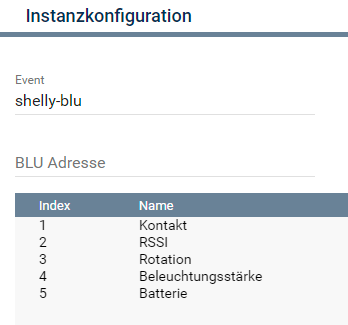dump.txt (30,0 KB)
Moin zusammen,
ich bekomme beim 1 PM mini den Input nicht angezeigt, bzw es gibt keine Variable.
Vielen Dank
dump.txt (30,0 KB)
Moin zusammen,
ich bekomme beim 1 PM mini den Input nicht angezeigt, bzw es gibt keine Variable.
Vielen Dank
Hallo @KaiS ,
ich habe 2 von den neuen Shelly Pro 3EM-3CT63
und habe sie einfach als Shelly Pro 3EM angelegt, leider kommen keine Daten.
Im MQTT-Konfigurator sind Daten zusehen.
So sieht es im Shelly Konfigurator aus.
Da scheinen die Daten nicht zum Pro 3EM zu passen.
Ich habe mal einen Dump erzeugt.
dump.txt (107,1 KB)
Daten sind noch gering, da die nur auf dem Schreibtisch liegen und an 230 V hängen.
Vielleicht hast du mal die Muse, den Neuen einzubinden, ich würde mich sehr freuen. ![]()
Wenn du noch irgendwas dafür brauchst, sag Bescheid.
Lieben Gruß
Achim
Hallo Zusammen,
Ich versuche grade krampfhaft einen Shelly Plus1PM zum laufen zu bekomme.
Im Konfigurator erschein das Gerät. Komisch ist das keine IP Angezeigt wird.
Eine Instanz kann ich anlegen aber es kommen keine Daten außer Erreichbarkeit
Daten im MQTT-Server kommen an
Ich habe beide Shelly Module probiert (Beta /Stabel) und jedes mal die instanz neu angelegt. Jedes mal das gleiche verhalten.
Die Konfig vom Shally seht so aus:
Hat jemand en Idee was da schief läuft ?
Gruß Stephan
… den Shelly mal stromlos machen und wieder starten…
Wenn du den MQTT Topic änderst, musst du ihn manuell in der Instanz eintragen, so meine ich…
Christian
Benötige Einstiegshilfe Shelly Blu Motion
Habe seit längere Zeit nicht mehr viel gemacht… nun würde ich gerne den o.g. Shelly Blu Motion einbinden.
Im WZ habe ich einen PlusPlugS mit Bluetooth an dem ich das Gateway aktiviert habe, in der Shelly App ist der Blu mit dem
Plug S verbunden, Bewegung etc., wird angezeigt…
Nur… wie kann ich das in Symcon einbinden, habe angefangen zu lesen komme aber nicht weiter…
es gibt Ende 2023 ein Script muss ich das irgendwie einbinden?, es gibt aber auch Gateway und eine blu Instanz… das 'wo bekomme ich die bluetooth Adresse des Blu her?
Wäre für eine kurze Hilfe… wenn auch nur stichpunktartig dankbar… Es ist einfach schwer wenn man Monate nicht mehr die Thread verfolgt hat… und es gibt auch in der Doku keine richtige
Anleitung.
Vielen Dank im Voraus
Jürgen
Selbes Thema: Bin neu bei Shelly Blu - Habe schon an anderer Stelle gepostet aber das hat wohl niemand gesehen…
Ich möchte alle alten HM Fenstersensoren, die immer mehr spinnen gegen Shelly Door/windows Sensoren tauschen. Dazu habe ich für Tests nun ein Shelly BLU Gateway und einen Shelly Window Sensor besorgt.
Das BLU Gateway ist eingerichtet und MQTT aktiviert (nach FW update) - wird nun im MQTT Server von IPS angezeigt.
Dann habe ich den Fenstersensor aktiviert (in Shelly APP) - in der APP reagiert das Teil auf offen/geschlossen - als letzter „Reporter“ ist das BLU gateway angegeben.
Wie sind die nächsten Schritte um den Fensterzustand und das Gateway in IPS zu bekommen?
Hier stehe ich an.
Im Modul kann ich das GW auswählen - gebe den Namen im MQTT TOPIC wie in der App festgelegt an „shellyblugw-…“ - nach speichern wird das Gw in IPS offline angezeigt. in der Shelly APP wird beim Gateway MQTT als verbunden angezeigt.
Wie hängt dann der Fenstersensor zusammen mit dem Gateway in IPS. Im Modul kann ich den Sensor aussuchen soll aber einen „event“ und eine BLU Adresse angeben (ID, MAc … oder).
Bitte um Aufklärung bzw Hilfe - Habe alles mögliche dazu gelesen, aber es ist mehr als verwirrend. Ein Step by Step wäre schön - Danke sehr.
LG Alexander
ja deinen Post habe ich vorhin auch gelesen…
Welches pysikalische Shelly Gerät ist dein Gateway?
Das Shelly Gerät muss Bluetooth fähig sein, das ist mein PlusPlugS 3 Meter vom Motion entfernt, in der Shelly App kennen sich beide bereits und ich bekomme Bewegung und Helligkeit angezeigt…
Nun habe ich ein Shelly Blu Gateway Modul in Symcon als Instanz eingerichtet und das MQTT Topic vom PlusPlug hinterlegt, Shelly PlusPlug neu gebootet Gateway ist online… dann Blu Instanz eingerichtet
aber welche ID soll hier hinterlegt werden, was ist genau die BLU Adresse…
In der App gibt es unter Geräteinformationen einen lange Zahl = Geräte ID und eine Geräte Mac. .beides habe ich versucht, es passiert nichts…
In einem anderen Thread steht was von einem Script… brauch ich das noch, oder ist das nun im Modul (was ich vermute)
Bin ebenfalls ratlos, evtl. komme ich aufgrund meines Alters nicht mehr mit…und eine vernünftige wenn auch nur kurze Anleitung, habe ich vergeblich gesucht. Im Github ist es auch nicht derart dokumentiert.
das mit der IP kannst du bei den neueren Versionen ignorieren - wird nicht mehr angezeigt, ist aber für die Funktions irrelevant ![]()
du musst in deinem Shelly Plug das Script hinterlegen:
Shelly aufrufen
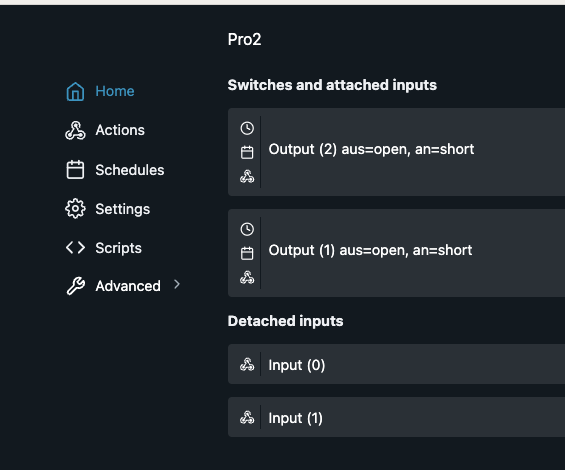
links auf „Scripts“ gehen:
Library auswählen und das Script „ble-shelly-blu.js“ auswählen
dann noch den Button für „Run on startup“ setzen und das wars. Danach sollte es funktionieren.
Hey vielen lieben Dank für Deine Mühe… bin fast weitergekommen… leider gibt es nur dieses Script,
und wenn ich das importiere aus der Library zeigt er den Namen: blu-events-handler.js an.
Firmwareupdate ist gemacht… 1.4.4
Was mache ich falsch?
Ich habe einen Shelly BLU Gateway GWF-KZ01 (usb) und einen Shelly BLU Door/Windows Sensor (beide neu gekauft) Im Einsatz habe ich bereits länger einen Shelly pro 3EM (an anderer Stelle im Haus im Schaltkasten) und noch weiter weg in der externen Garage einen Shelly Plug-s - die zwei gehen einwandfrei aber eben über LAN/WLAN.
Im BLU Gateway gibt es Scripts - Library dann aber sieht es so aus:
bei insert code importiert er das Script… das genannte fehlt jedoch
ich musste auch etwas suchen.
bei mir heißt es:
dann drauf klicken
und etwas versteckt auf „save“, damit es gespeichert wird.
such dir den Screenshot, den ich hier gepostet habe:
und dann einfach drauf klicken, dann wird der Code automatisch eingefügt.
Hi, das ist mir jetzt alles klar,
ABER Dein gezeigtes Script mit dem Namen unterscheidet sich schon mal von dem meinigen …
Das von mir importierte Script hat 321 Zeilen.,… Deines hat 265 Zeilen… bei mir steht oben
ble-events-handler.js bei Dir
ble-shelly-blu.js
von daher vermute ich, dass wir von 2 versch. Scripten sprechen…
hier mal mein Coding:
/**
* This script will use BLE observer to listen for advertising data from nearby Shelly BLU devices,
* decodes the data using a BTHome data structure, and emits the decoded data for further processing.
*
* This script DOESN'T execute actions, only emit events. Can be used with `ble-events-handler.js` example.
* You can configure the event name, by default its `shelly-blu`, the body of the event contains all the data
* parsed from the BLE device
*
* Represents data provided by each device.
* Every value illustrating a sensor reading (e.g., button) may be a singular sensor value or
* an array of values if the object has multiple instances.
*
* @typedef {Object} DeviceData
* @property {number} pid - Packet ID.
* @property {number} battery - The battery level of the device in percentage (%).
* @property {number} rssi - The signal strength in decibels (dB).
* @property {string} address - The MAC address of the Shelly BLU device.
* @property {string} model - The model of the Shelly BLU device.
* @property {number | number[]} [temperature] - The temperature value in degrees Celsius if the device has a temperature sensor. (Can be an array if has multiple instances)
* @property {number | number[]} [humidity] - The humidity value in percentage (%) if the device has a humidity sensor. (Can be an array if has multiple instances)
* @property {number | number[]} [illuminance] - The illuminance value in lux if the device has a light sensor. (Can be an array if has multiple instances)
* @property {number | number[]} [motion] - Motion status: 0 for clear, 1 for motion (if the device has a motion sensor). (Can be an array if has multiple instances)
* @property {number | number[]} [window] - Window status: 0 for closed, 1 for open (if the device has a reed switch). (Can be an array if has multiple instances)
* @property {number | number[]} [button] - The number of presses if the device has a button. (Can be an array if has multiple instances)
* @property {number | number[]} [rotation] - The angle of rotation in degrees if the device has a gyroscope. (Can be an array if has multiple instances)
*
* @example
* {"component":"script:*","name":"script","id":*,"now":*,"info":{"component":"script:*","id":*,"event":"shelly-blu","data":{"encryption":false,"BTHome_version":2,"pid":118,"battery":100,"button":1,"rssi":-76,"address":*},"ts":*}}
*/
/******************* START CHANGE HERE *******************/
const CONFIG = {
// Specify the destination event where the decoded BLE data will be emitted. It allows for easy identification by other applications/scripts
eventName: "shelly-blu",
// If the script owns the scanner and this value is set to true, the scan will be active.
// If the script does not own the scanner, it may remain passive even when set to true.
// Active scan means the scanner will ping back the Bluetooth device to receive all its data, but it will drain the battery faster
active: false,
// When set to true, debug messages will be logged to the console
debug: false,
};
/******************* STOP CHANGE HERE *******************/
const BTHOME_SVC_ID_STR = "fcd2";
const uint8 = 0;
const int8 = 1;
const uint16 = 2;
const int16 = 3;
const uint24 = 4;
const int24 = 5;
// The BTH object defines the structure of the BTHome data
const BTH = {
0x00: { n: "pid", t: uint8 },
0x01: { n: "battery", t: uint8, u: "%" },
0x02: { n: "temperature", t: int16, f: 0.01, u: "tC" },
0x03: { n: "humidity", t: uint16, f: 0.01, u: "%" },
0x05: { n: "illuminance", t: uint24, f: 0.01 },
0x21: { n: "motion", t: uint8 },
0x2d: { n: "window", t: uint8 },
0x2e: { n: "humidity", t: uint8, u: "%" },
0x3a: { n: "button", t: uint8 },
0x3f: { n: "rotation", t: int16, f: 0.1 },
0x45: { n: "temperature", t: int16, f: 0.1, u: "tC" },
};
function getByteSize(type) {
if (type === uint8 || type === int8) return 1;
if (type === uint16 || type === int16) return 2;
if (type === uint24 || type === int24) return 3;
//impossible as advertisements are much smaller;
return 255;
}
// functions for decoding and unpacking the service data from Shelly BLU devices
const BTHomeDecoder = {
utoi: function (num, bitsz) {
const mask = 1 << (bitsz - 1);
return num & mask ? num - (1 << bitsz) : num;
},
getUInt8: function (buffer) {
return buffer.at(0);
},
getInt8: function (buffer) {
return this.utoi(this.getUInt8(buffer), 8);
},
getUInt16LE: function (buffer) {
return 0xffff & ((buffer.at(1) << 8) | buffer.at(0));
},
getInt16LE: function (buffer) {
return this.utoi(this.getUInt16LE(buffer), 16);
},
getUInt24LE: function (buffer) {
return (
0x00ffffff & ((buffer.at(2) << 16) | (buffer.at(1) << 8) | buffer.at(0))
);
},
getInt24LE: function (buffer) {
return this.utoi(this.getUInt24LE(buffer), 24);
},
getBufValue: function (type, buffer) {
if (buffer.length < getByteSize(type)) return null;
let res = null;
if (type === uint8) res = this.getUInt8(buffer);
if (type === int8) res = this.getInt8(buffer);
if (type === uint16) res = this.getUInt16LE(buffer);
if (type === int16) res = this.getInt16LE(buffer);
if (type === uint24) res = this.getUInt24LE(buffer);
if (type === int24) res = this.getInt24LE(buffer);
return res;
},
// Unpacks the service data buffer from a Shelly BLU device
unpack: function (buffer) {
//beacons might not provide BTH service data
if (typeof buffer !== "string" || buffer.length === 0) return null;
let result = {};
let _dib = buffer.at(0);
result["encryption"] = _dib & 0x1 ? true : false;
result["BTHome_version"] = _dib >> 5;
if (result["BTHome_version"] !== 2) return null;
//can not handle encrypted data
if (result["encryption"]) return result;
buffer = buffer.slice(1);
let _bth;
let _value;
while (buffer.length > 0) {
_bth = BTH[buffer.at(0)];
if (typeof _bth === "undefined") {
console.log("BTH: Unknown type");
break;
}
buffer = buffer.slice(1);
_value = this.getBufValue(_bth.t, buffer);
if (_value === null) break;
if (typeof _bth.f !== "undefined") _value = _value * _bth.f;
if (typeof result[_bth.n] === "undefined") {
result[_bth.n] = _value;
}
else {
if (Array.isArray(result[_bth.n])) {
result[_bth.n].push(_value);
}
else {
result[_bth.n] = [
result[_bth.n],
_value
];
}
}
buffer = buffer.slice(getByteSize(_bth.t));
}
return result;
},
};
/**
* Еmitting the decoded BLE data to a specified event. It allows other scripts to receive and process the emitted data
* @param {DeviceData} data
*/
function emitData(data) {
if (typeof data !== "object") {
return;
}
Shelly.emitEvent(CONFIG.eventName, data);
}
//saving the id of the last packet, this is used to filter the duplicated packets
let lastPacketId = 0x100;
// Callback for the BLE scanner object
function BLEScanCallback(event, result) {
//exit if not a result of a scan
if (event !== BLE.Scanner.SCAN_RESULT) {
return;
}
//exit if service_data member is missing
if (
typeof result.service_data === "undefined" ||
typeof result.service_data[BTHOME_SVC_ID_STR] === "undefined"
) {
return;
}
let unpackedData = BTHomeDecoder.unpack(
result.service_data[BTHOME_SVC_ID_STR]
);
//exit if unpacked data is null or the device is encrypted
if (
unpackedData === null ||
typeof unpackedData === "undefined" ||
unpackedData["encryption"]
) {
console.log("Error: Encrypted devices are not supported");
return;
}
//exit if the event is duplicated
if (lastPacketId === unpackedData.pid) {
return;
}
lastPacketId = unpackedData.pid;
unpackedData.rssi = result.rssi;
unpackedData.address = result.addr;
unpackedData.model = result.local_name;
emitData(unpackedData);
}
// Initializes the script and performs the necessary checks and configurations
function init() {
//exit if can't find the config
if (typeof CONFIG === "undefined") {
console.log("Error: Undefined config");
return;
}
//get the config of ble component
const BLEConfig = Shelly.getComponentConfig("ble");
//exit if the BLE isn't enabled
if (!BLEConfig.enable) {
console.log(
"Error: The Bluetooth is not enabled, please enable it from settings"
);
return;
}
//check if the scanner is already running
if (BLE.Scanner.isRunning()) {
console.log("Info: The BLE gateway is running, the BLE scan configuration is managed by the device");
}
else {
//start the scanner
const bleScanner = BLE.Scanner.Start({
duration_ms: BLE.Scanner.INFINITE_SCAN,
active: CONFIG.active
});
if(!bleScanner) {
console.log("Error: Can not start new scanner");
}
}
//subscribe a callback to BLE scanner
BLE.Scanner.Subscribe(BLEScanCallback);
// disable console.log when logs are disabled
if (!CONFIG.debug) {
console.log = function() {};
}
}
init();
super vielen Dank!!
jetzt kommt ein Ereignis am Gateway in Symcon an, aber wie verbinde ich das jetzt mit der Blu Motion Instanz?
Es fehlt nach wie vor die Info für die BLU Adresse, brauche ich die oder nicht?
Super - erster Schritt!
Bei mir hatte der Code gleich beim Import die 265 Zeilen…
Jetzt ist das Gateway in IPS Online - siehe unten
Jetzt muss noch der Fenstersensor dran - wie?
hier gibt es zwei Punkte zum Ausfüllen…