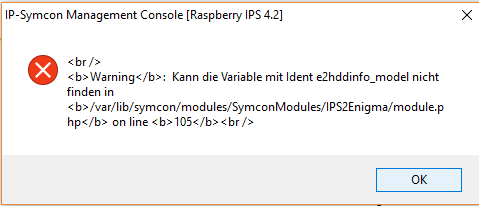Helmut
7. April 2017 um 08:02
321
dieses von mir sehr geschätzte Modul auch einen Ansatz zur Drehzahlregelung eines 24V/3A DC-Motors (z.B. per i2c) oder kennt jemand einen Lösungsansatz ?
Ich würde einen LED-Dimmer nehmen, wenn 2,5A für " normale " LED Dimmer zu viel ist, dann einen IRFZ als Endstufe nehmen.
ralf
7. April 2017 um 08:54
322
Ich habe mit dem BME280 das Problem, dass nach 2-48 Stunden keine Werte mehr kommen.
Der 1820 liefert immer Werte.
Warum werden eigentlich 13 Nachkommastellen geliefert? So genau ist der BME ja nun auch nicht. Dadurch werden relativ viele Werte aufgezeichnet (Archiv), obwohl die Daten eigentlich keinen Sinn machen.
Hallo Ralf,
gibt es irgendwelche Fehlermeldungen zu der Instanz im Log? (I2C_Read Failed o.ä.)
Joachim
ralf
10. April 2017 um 09:17
324
Moin Joachim,
sorry, hat etwas gedauert, weil ich nicht so recht etwas gefunden haben.
Folgende Vermutung, nach einem Neustart des IPS PIs wird die Verbindung nicht mehr korrekt wieder hergestellt. Meldung am Ende „Achtung: Pin 4 wird mehrfach genutzt!“.
Ich habe mal die IPS2GPIO Einträge aus dem Neustart von IPS, das vorher normal für ein Update beendet wurde, angehängt.
Line 461: 23:04:08 | 00000 | MESSAGE | ModuleLoader | # IPS2GPIO_BME280 geladen
Line 465: 23:04:08 | 00000 | MESSAGE | ModuleLoader | # IPS2GPIO_PCF8574 geladen
Line 471: 23:04:09 | 00000 | MESSAGE | ModuleLoader | # IPS2GPIO_Display geladen
Line 479: 23:04:09 | 00000 | MESSAGE | ModuleLoader | # IPS2GPIO_BH1750 geladen
Line 488: 23:04:09 | 00000 | MESSAGE | ModuleLoader | # IPS2GPIO_1Wire geladen
Line 517: 23:04:09 | 00000 | MESSAGE | ModuleLoader | # IPS2GPIO_Output geladen
Line 522: 23:04:09 | 00000 | MESSAGE | ModuleLoader | # IPS2GPIO_Input geladen
Line 535: 23:04:09 | 00000 | MESSAGE | ModuleLoader | # IPS2GPIO_HCSR04 geladen
Line 539: 23:04:09 | 00000 | MESSAGE | ModuleLoader | # IPS2GPIO_iAQ geladen
Line 543: 23:04:09 | 00000 | MESSAGE | ModuleLoader | # IPS2GPIO_RGB geladen
Line 549: 23:04:09 | 00000 | MESSAGE | ModuleLoader | # IPS2GPIO_MCP3424 geladen
Line 553: 23:04:09 | 00000 | MESSAGE | ModuleLoader | # IPS2GPIO_PCF8591 geladen
Line 558: 23:04:10 | 00000 | MESSAGE | ModuleLoader | # IPS2GPIO_RPi geladen
Line 582: 23:04:10 | 00000 | MESSAGE | ModuleLoader | # IPS2GPIO_BT geladen
Line 586: 23:04:10 | 00000 | MESSAGE | ModuleLoader | # IPS2GPIO_IO geladen
Line 590: 23:04:10 | 00000 | MESSAGE | ModuleLoader | # IPS2GPIO_Dimmer geladen
Line 854: 23:04:15 | 12488 | MESSAGE | IPS2GPIO_1Wire | Erstelle...
Line 861: 23:04:15 | 37952 | MESSAGE | IPS2GPIO_IO | Erstelle...
Line 1042: 23:04:21 | 39367 | MESSAGE | IPS2GPIO_BME280 | Erstelle...
Line 1046: 23:04:21 | 24302 | MESSAGE | VariableManager | [0 Test\PIGPIO\IPS2GPIO_BME280 (118)\Pressure trend 1h] = 0
Line 1047: 23:04:21 | 20690 | MESSAGE | VariableManager | [0 Test\PIGPIO\IPS2GPIO_BME280 (118)\Pressure trend 3h] = 0
Line 1048: 23:04:21 | 58257 | MESSAGE | VariableManager | [0 Test\PIGPIO\IPS2GPIO_BME280 (118)\Pressure trend 12h] = 0
Line 1049: 23:04:21 | 26605 | MESSAGE | VariableManager | [0 Test\PIGPIO\IPS2GPIO_BME280 (118)\Pressure trend 24h] = 0
Line 1221: 23:04:24 | 37904 | MESSAGE | IPS2GPIO_BT | Erstelle...
Line 2516: 23:05:04 | 00000 | CUSTOM | IPS2GPIO MessageSink | Message from SenderID 0 with Message 10100
Line 2523: 23:05:04 | 00000 | CUSTOM | IPS2GPIO Netzanbindung | Angegebene IP 172.16.100.64 reagiert
Line 2524: 23:05:04 | 00000 | CUSTOM | IPS2GPIO Netzanbindung: | Port ist geöffnet
Line 2530: 23:05:04 | 00000 | CUSTOM | IPS2GPIO ReceiveData | Command: 17
Line 2531: 23:05:04 | 33186 | DEBUG | VariableManager | [IPS2GPIO_IO\HardwareRev] = 9437377
Line 2532: 23:05:04 | 37492 | DEBUG | VariableManager | [IPS2GPIO_IO\Hardware] = Unbekannte Revisions Nummer!
Line 2533: 23:05:04 | 13799 | DEBUG | VariableManager | [IPS2GPIO_IO\PinPossible] = a:26:{i:0;i:2;i:1;i:3;i:2;i:4;i:3;i:5;i:4;i:6;i:5;i:7;i:6;i:8;i:7;i:9;i:8;i:10;i:9;i:11;i:10;i:12;i:11;i:13;i:12;i:14;i:13;i:15;i:14;i:16;i:15;i:17;i:16;i:18;i:17;i:19;i:18;i:20;i:19;i:21;i:20;i:22;i:21;i:23;i:22;i:24;i:23;i:25;i:24;i:26;i:25;i:27;}
Line 2534: 23:05:04 | 55327 | DEBUG | VariableManager | [IPS2GPIO_IO\PinI2C] = a:2:{i:0;i:2;i:1;i:3;}
Line 2535: 23:05:04 | 00000 | CUSTOM | IPS2GPIO Hardwareermittlung: | Raspberry Pi Typ 2
Line 2536: 23:05:04 | 31596 | DEBUG | VariableManager | [IPS2GPIO_IO\SoftwareVersion] = 61
Line 2541: 23:05:04 | 00000 | CUSTOM | IPS2GPIO ReceiveData | Command: 55
Line 2546: 23:05:04 | 13904 | MESSAGE | VariableManager | [IPS2GPIO_IO\I2C_Handle] = a:0:{}
Line 2547: 23:05:04 | 17219 | MESSAGE | VariableManager | [IPS2GPIO_IO\Handle] = -1
Line 2550: 23:05:04 | 23311 | DEBUG | VariableManager | [IPS2GPIO_IO\PinNotify] = a:0:{}
Line 2555: 23:05:04 | 25370 | MESSAGE | VariableManager | [IPS2GPIO_IO\I2C_Used] = false
Line 2589: 23:05:04 | 00000 | CUSTOM | IPS2GPIO ReceiveData | Command: 0
Line 2591: 23:05:04 | 21034 | DEBUG | VariableManager | [IPS2GPIO_IO\Serial_Used] = false
Line 2592: 23:05:04 | 00000 | CUSTOM | IPS2GPIO ReceiveData | Command: 0
Line 2595: 23:05:04 | 00000 | CUSTOM | IPS2GPIO ReceiveData | Command: 0
Line 2596: 23:05:04 | 15585 | MESSAGE | VariableManager | [IPS2GPIO_IO\PinUsed] = a:3:{i:2;i:99999;i:3;i:99999;i:4;i:99999;}
Line 2610: 23:05:04 | 00000 | CUSTOM | IPS2GPIO Handle | 0
Line 2611: 23:05:04 | 17219 | MESSAGE | VariableManager | [IPS2GPIO_IO\Handle] = 0
Line 2623: 23:05:05 | 00000 | CUSTOM | IPS2GPIO MessageSink | Message from SenderID 47074 with Message 10505
Line 2629: 23:05:05 | 00000 | CUSTOM | IPS2GPIO Netzanbindung | Angegebene IP 172.16.100.64 reagiert
Line 2630: 23:05:05 | 00000 | CUSTOM | IPS2GPIO Netzanbindung: | Port ist geöffnet
Line 2634: 23:05:05 | 00000 | CUSTOM | IPS2GPIO ReceiveData | Command: 17
Line 2635: 23:05:05 | 33186 | DEBUG | VariableManager | [IPS2GPIO_IO\HardwareRev] = 9437377
Line 2636: 23:05:05 | 37492 | DEBUG | VariableManager | [IPS2GPIO_IO\Hardware] = Unbekannte Revisions Nummer!
Line 2637: 23:05:05 | 13799 | DEBUG | VariableManager | [IPS2GPIO_IO\PinPossible] = a:26:{i:0;i:2;i:1;i:3;i:2;i:4;i:3;i:5;i:4;i:6;i:5;i:7;i:6;i:8;i:7;i:9;i:8;i:10;i:9;i:11;i:10;i:12;i:11;i:13;i:12;i:14;i:13;i:15;i:14;i:16;i:15;i:17;i:16;i:18;i:17;i:19;i:18;i:20;i:19;i:21;i:20;i:22;i:21;i:23;i:22;i:24;i:23;i:25;i:24;i:26;i:25;i:27;}
Line 2638: 23:05:05 | 55327 | DEBUG | VariableManager | [IPS2GPIO_IO\PinI2C] = a:2:{i:0;i:2;i:1;i:3;}
Line 2639: 23:05:05 | 00000 | CUSTOM | IPS2GPIO Hardwareermittlung: | Raspberry Pi Typ 2
Line 2640: 23:05:05 | 31596 | DEBUG | VariableManager | [IPS2GPIO_IO\SoftwareVersion] = 61
Line 2641: 23:05:05 | 13904 | DEBUG | VariableManager | [IPS2GPIO_IO\I2C_Handle] = a:0:{}
Line 2642: 23:05:05 | 17219 | MESSAGE | VariableManager | [IPS2GPIO_IO\Handle] = -1
Line 2643: 23:05:05 | 23311 | DEBUG | VariableManager | [IPS2GPIO_IO\PinNotify] = a:0:{}
Line 2644: 23:05:05 | 25370 | DEBUG | VariableManager | [IPS2GPIO_IO\I2C_Used] = false
Line 2647: 23:05:05 | 00000 | CUSTOM | IPS2GPIO ReceiveData | Command: 0
Line 2648: 23:05:05 | 21034 | DEBUG | VariableManager | [IPS2GPIO_IO\Serial_Used] = false
Line 2649: 23:05:05 | 24302 | DEBUG | VariableManager | [0 Test\PIGPIO\IPS2GPIO_BME280 (118)\Pressure trend 1h] = 0
Line 2650: 23:05:05 | 20690 | DEBUG | VariableManager | [0 Test\PIGPIO\IPS2GPIO_BME280 (118)\Pressure trend 3h] = 0
Line 2651: 23:05:05 | 58257 | DEBUG | VariableManager | [0 Test\PIGPIO\IPS2GPIO_BME280 (118)\Pressure trend 12h] = 0
Line 2652: 23:05:05 | 26605 | DEBUG | VariableManager | [0 Test\PIGPIO\IPS2GPIO_BME280 (118)\Pressure trend 24h] = 0
Line 2655: 23:05:05 | 00000 | CUSTOM | IPS2GPIO ReceiveData | Command: 0
Line 2656: 23:05:05 | 00000 | CUSTOM | IPS2GPIO ReceiveData | Command: 0
Line 2657: 23:05:05 | 15585 | DEBUG | VariableManager | [IPS2GPIO_IO\PinUsed] = a:3:{i:2;i:99999;i:3;i:99999;i:4;i:99999;}
Line 2664: 23:05:05 | 00000 | CUSTOM | IPS2GPIO Notify | gestartet
Line 2686: 23:05:05 | 00000 | CUSTOM | IPS2GPIO Handle | 1
Line 2687: 23:05:05 | 17219 | MESSAGE | VariableManager | [IPS2GPIO_IO\Handle] = 1
Line 2689: 23:05:05 | 24302 | DEBUG | VariableManager | [0 Test\PIGPIO\IPS2GPIO_BME280 (118)\Pressure trend 1h] = 0
Line 2690: 23:05:05 | 20690 | DEBUG | VariableManager | [0 Test\PIGPIO\IPS2GPIO_BME280 (118)\Pressure trend 3h] = 0
Line 2692: 23:05:05 | 58257 | DEBUG | VariableManager | [0 Test\PIGPIO\IPS2GPIO_BME280 (118)\Pressure trend 12h] = 0
Line 2696: 23:05:05 | 26605 | DEBUG | VariableManager | [0 Test\PIGPIO\IPS2GPIO_BME280 (118)\Pressure trend 24h] = 0
Line 2712: 23:05:05 | 00000 | CUSTOM | IPS2GPIO Notify | gestartet
Line 2791: 23:05:08 | 25370 | MESSAGE | VariableManager | [IPS2GPIO_IO\I2C_Used] = true
Line 2792: 23:05:08 | 13904 | MESSAGE | VariableManager | [IPS2GPIO_IO\I2C_Handle] = a:1:{i:246;i:-1;}
Line 2793: 23:05:08 | 00000 | CUSTOM | IPS2GPIO ReceiveData | Command: 54
Line 2794: 23:05:08 | 13904 | MESSAGE | VariableManager | [IPS2GPIO_IO\I2C_Handle] = a:1:{i:246;i:0;}
Line 2796: 23:05:08 | 25370 | DEBUG | VariableManager | [IPS2GPIO_IO\I2C_Used] = true
Line 2797: 23:05:08 | 13904 | MESSAGE | VariableManager | [IPS2GPIO_IO\I2C_Handle] = a:1:{i:246;i:-1;}
Line 2799: 23:05:08 | 00000 | CUSTOM | IPS2GPIO ReceiveData | Command: 54
Line 2800: 23:05:08 | 13904 | MESSAGE | VariableManager | [IPS2GPIO_IO\I2C_Handle] = a:1:{i:246;i:1;}
Line 2803: 23:05:09 | 00000 | CUSTOM | IPS2GPIO ReceiveData | Command: 62
Line 2815: 23:05:09 | 00000 | CUSTOM | IPS2GPIO ReceiveData | Command: 62
Line 2824: 23:05:09 | 00000 | CUSTOM | IPS2GPIO ReceiveData | Command: 62
Line 2844: 23:05:10 | 00000 | CUSTOM | IPS2GPIO ReceiveData | Command: 61
Line 2853: 23:05:10 | 00000 | CUSTOM | IPS2GPIO ReceiveData | Command: 61
Line 2862: 23:05:10 | 00000 | CUSTOM | IPS2GPIO ReceiveData | Command: 61
Line 2871: 23:05:11 | 00000 | CUSTOM | IPS2GPIO ReceiveData | Command: 61
Line 2880: 23:05:11 | 00000 | CUSTOM | IPS2GPIO ReceiveData | Command: 61
Line 2891: 23:05:11 | 00000 | CUSTOM | IPS2GPIO ReceiveData | Command: 61
Line 2900: 23:05:11 | 00000 | CUSTOM | IPS2GPIO ReceiveData | Command: 61
Line 2909: 23:05:11 | 00000 | CUSTOM | IPS2GPIO ReceiveData | Command: 61
Line 2918: 23:05:12 | 00000 | CUSTOM | IPS2GPIO ReceiveData | Command: 61
Line 2927: 23:05:12 | 00000 | CUSTOM | IPS2GPIO ReceiveData | Command: 61
Line 2936: 23:05:12 | 00000 | CUSTOM | IPS2GPIO ReceiveData | Command: 61
Line 2945: 23:05:12 | 00000 | CUSTOM | IPS2GPIO ReceiveData | Command: 61
Line 2954: 23:05:12 | 00000 | CUSTOM | IPS2GPIO ReceiveData | Command: 61
Line 2963: 23:05:13 | 00000 | CUSTOM | IPS2GPIO ReceiveData | Command: 61
Line 2972: 23:05:13 | 00000 | CUSTOM | IPS2GPIO ReceiveData | Command: 61
Line 2981: 23:05:13 | 00000 | CUSTOM | IPS2GPIO ReceiveData | Command: 61
Line 2990: 23:05:13 | 00000 | CUSTOM | IPS2GPIO ReceiveData | Command: 61
Line 2999: 23:05:13 | 00000 | CUSTOM | IPS2GPIO ReceiveData | Command: 61
Line 3008: 23:05:13 | 00000 | CUSTOM | IPS2GPIO ReceiveData | Command: 61
Line 3017: 23:05:13 | 00000 | CUSTOM | IPS2GPIO ReceiveData | Command: 61
Line 3026: 23:05:14 | 00000 | CUSTOM | IPS2GPIO ReceiveData | Command: 61
Line 3035: 23:05:14 | 00000 | CUSTOM | IPS2GPIO ReceiveData | Command: 61
Line 3044: 23:05:14 | 00000 | CUSTOM | IPS2GPIO ReceiveData | Command: 61
Line 3053: 23:05:14 | 00000 | CUSTOM | IPS2GPIO ReceiveData | Command: 61
Line 3062: 23:05:14 | 00000 | CUSTOM | IPS2GPIO ReceiveData | Command: 61
Line 3071: 23:05:14 | 00000 | CUSTOM | IPS2GPIO ReceiveData | Command: 61
Line 3080: 23:05:14 | 00000 | CUSTOM | IPS2GPIO ReceiveData | Command: 61
Line 3090: 23:05:15 | 00000 | CUSTOM | IPS2GPIO ReceiveData | Command: 61
Line 3101: 23:05:15 | 00000 | CUSTOM | IPS2GPIO ReceiveData | Command: 61
Line 3110: 23:05:15 | 00000 | CUSTOM | IPS2GPIO ReceiveData | Command: 61
Line 3122: 23:05:15 | 00000 | CUSTOM | IPS2GPIO ReceiveData | Command: 61
Line 3133: 23:05:15 | 00000 | CUSTOM | IPS2GPIO ReceiveData | Command: 61
Line 3136: 23:05:15 | 00000 | CUSTOM | IPS2GPIO Pin | Achtung: Pin 4 wird mehrfach genutzt!
Line 3147: 23:05:15 | 00000 | CUSTOM | IPS2GPIO ReceiveData | Command: 0
Line 3148: 23:05:15 | 15585 | MESSAGE | VariableManager | [IPS2GPIO_IO\PinUsed] = a:3:{i:2;i:99999;i:3;i:99999;i:4;i:12488;}
Line 3160: 23:05:16 | 00000 | CUSTOM | IPS2GPIO ReceiveData | Command: 0
Line 3161: 23:05:16 | 15585 | DEBUG | VariableManager | [IPS2GPIO_IO\PinUsed] = a:3:{i:2;i:99999;i:3;i:99999;i:4;i:12488;}
Line 3166: 23:05:16 | 00000 | CUSTOM | IPS2GPIO ReceiveData | Command: 0
Line 3167: 23:05:16 | 15585 | DEBUG | VariableManager | [IPS2GPIO_IO\PinUsed] = a:3:{i:2;i:99999;i:3;i:99999;i:4;i:12488;}
Line 3174: 23:05:16 | 00000 | CUSTOM | IPS2GPIO ReceiveData | Command: 0
Line 3175: 23:05:16 | 15585 | DEBUG | VariableManager | [IPS2GPIO_IO\PinUsed] = a:3:{i:2;i:99999;i:3;i:99999;i:4;i:12488;}
Der PI Zero W ist weiter gelaufen. Im laufenden IPS die Instanz deaktivieren und aktivieren führt wieder zu Daten vom BME.
JPaeper
10. April 2017 um 10:37
325
Hallo Ralf,
das mit Deiner unbekannten Hardware-Revision und mit den sehr vielen Nachkommastellen habe ich (hoffentlich) sofort korrigiert/ergänzt.
Warum das Modul nach einem Start nicht selbstständig „losläuft“ muss ich mir noch mal im Detail anschauen…
Joachim
JPaeper
10. April 2017 um 18:08
326
…bin da momentan etwas ratlos:
Joachim
JPaeper
10. April 2017 um 20:04
327
…das zuerst die „einfachen“ Instanzen gestartet werden, dann Splitter und als letztes der ClientSocket ist doch in der 4.2 immer noch so?
Joachim
Das ist nicht geregelt und musst du selbst umsetzen.
Gesendet von meinem UMI_MAX mit Tapatalk
JPaeper
10. April 2017 um 21:34
329
…wie kann ich denn mit Sicherheit feststellen, dass alle Instanzen „betriebsbereit“ sind? Ist das automatisch gegeben wenn „KR_READY“ bestätigt wird?
Joachim
Dann ist zumindest IPS fertig und alle Instanzen sind da.
Fonzo
11. April 2017 um 17:37
331
Ich wollte mir mal das Enigma Modul näher anschauen scheitere da aber schon bei der Installation mit der Fehlermeldung
Gibt es im Übrigen einen eigenen Thread dazu oder soll das auch hier rein? Da das ja alles in einem Repository steckt obwohl das ja thematisch unterschiedlich ist.
JPaeper
11. April 2017 um 20:14
332
Hallo Fonzo,
das ist mir ja etwas unangenehm, ich schaue mir das gleich mal an… (Nachtrag: der Fehler sollte behoben sein)
Aber noch mal zurück zum anderen Thema:
17:55:18 | 00000 | SUCCESS | Kernel | *** IPS BETRIEBSBEREIT
Davor finden aber schon diverse Aktivitäten in diversen Modulen - eben auch in meinen statt.
If (IPS_GetKernelRunlevel() == 10103) {
gesichert sein.
Joachim
Naja Create wird ausgeführt und dann ApplyChanges.
JPaeper
11. April 2017 um 20:24
334
…ich würde jetzt aber mal sagen das
mache etwas nur wenn = 10103
mache nichts wenn nicht 10103
Joachim
JPaeper
11. April 2017 um 21:11
335
@Ralf (und Axel),
Ich habe jetzt nach Änderungen im Code diverse male neu gestartet und das BME ist dann immer wieder alleine losgelaufen.
Joachim
ralf
11. April 2017 um 21:52
336
Ich bekomme weiterhin beim Neustart
21:46:34 | 00000 | CUSTOM | IPS2GPIO Pin | Achtung: Pin 4 wird mehrfach genutzt!
21:46:34 | 00000 | CUSTOM | IPS2GPIO Pin | Achtung: Pin 4 wird mehrfach genutzt!
2
und dann keine BME Daten.
Deaktivieren und Aktivieren reicht, um dann Daten zu bekommen.
Beim Deaktivieren kommt aber noch eine Meldung bzw. werden die Trends auf 0 gesetzt (erstes „Einstellungen gespeichert“), die mich irritiert:
21:50:35 | 39367 | MESSAGE | IPS2GPIO_BME280 | Einstellungen gespeichert
21:50:36 | 24302 | DEBUG | VariableManager | [0 Test\PIGPIO\IPS2GPIO_BME280 (118)\Pressure trend 1h] = 0
21:50:36 | 20690 | DEBUG | VariableManager | [0 Test\PIGPIO\IPS2GPIO_BME280 (118)\Pressure trend 3h] = 0
21:50:36 | 58257 | DEBUG | VariableManager | [0 Test\PIGPIO\IPS2GPIO_BME280 (118)\Pressure trend 12h] = 0
21:50:36 | 26605 | DEBUG | VariableManager | [0 Test\PIGPIO\IPS2GPIO_BME280 (118)\Pressure trend 24h] = 0
21:50:43 | 39367 | MESSAGE | IPS2GPIO_BME280 | Einstellungen gespeichert
21:50:43 | 24302 | DEBUG | VariableManager | [0 Test\PIGPIO\IPS2GPIO_BME280 (118)\Pressure trend 1h] = 0
21:50:43 | 20690 | DEBUG | VariableManager | [0 Test\PIGPIO\IPS2GPIO_BME280 (118)\Pressure trend 3h] = 0
21:50:43 | 58257 | DEBUG | VariableManager | [0 Test\PIGPIO\IPS2GPIO_BME280 (118)\Pressure trend 12h] = 0
21:50:43 | 26605 | DEBUG | VariableManager | [0 Test\PIGPIO\IPS2GPIO_BME280 (118)\Pressure trend 24h] = 0
21:50:44 | 18065 | DEBUG | VariableManager | [0 Test\PIGPIO\IPS2GPIO_1Wire\Sensor_10-0008020bb8cb] = 21,437
21:50:44 | 24334 | DEBUG | VariableManager | [0 Test\PIGPIO\IPS2GPIO_1Wire\CRC_10-0008020bb8cb] = true
21:50:45 | 25370 | DEBUG | VariableManager | [IPS2GPIO_IO\I2C_Used] = true
21:50:45 | 13904 | DEBUG | VariableManager | [IPS2GPIO_IO\I2C_Handle] = a:1:{i:246;i:-1;}
21:50:45 | 13904 | MESSAGE | VariableManager | [IPS2GPIO_IO\I2C_Handle] = a:1:{i:246;i:1;}
21:50:52 | 57183 | MESSAGE | VariableManager | [0 Test\PIGPIO\IPS2GPIO_BME280 (118)\Temperature] = 22,21
21:50:52 | 30787 | MESSAGE | VariableManager | [0 Test\PIGPIO\IPS2GPIO_BME280 (118)\Pressure] = 1015,2
21:50:52 | 44783 | MESSAGE | VariableManager | [0 Test\PIGPIO\IPS2GPIO_BME280 (118)\Humidity (rel)] = 42,82
21:50:52 | 23383 | MESSAGE | VariableManager | [0 Test\PIGPIO\IPS2GPIO_BME280 (118)\Dew Point Temperature] = 8,99
21:50:52 | 52798 | MESSAGE | VariableManager | [0 Test\PIGPIO\IPS2GPIO_BME280 (118)\Humidity (abs)] = 8,41
21:50:52 | 24302 | MESSAGE | VariableManager | [0 Test\PIGPIO\IPS2GPIO_BME280 (118)\Pressure trend 1h] = -0,29
21:50:52 | 20690 | MESSAGE | VariableManager | [0 Test\PIGPIO\IPS2GPIO_BME280 (118)\Pressure trend 3h] = -1,35
21:50:52 | 58257 | MESSAGE | VariableManager | [0 Test\PIGPIO\IPS2GPIO_BME280 (118)\Pressure trend 12h] = -2,74
21:50:52 | 26605 | MESSAGE | VariableManager | [0 Test\PIGPIO\IPS2GPIO_BME280 (118)\Pressure trend 24h] = 0,01
Und beim BT sind alle Geräte aus, aber die Summary ist an.
JPaeper
11. April 2017 um 22:11
337
…welche Instanzen aus meinem Modul nutzt Du?
BME280
1-Wire
BT
ralf
11. April 2017 um 22:15
338
Genau die, keine anderen.
JPaeper
12. April 2017 um 07:21
339
Hallo Ralf,
wie Du vielleicht merkst, schwimme ich da ein bißchen…
Mache mal bitte folgendes um andere Fehler auszuschließen:
in den Modulen im IPS mal den Verweis auf meine Module löschen und danach neu hinzufügen, das sollte bewirken das die Modulen einmal komplett neu von Github kopiert werden um ein fehlerhaftes Update auszuschließen
den Raspberry Pi an dem der BME280 und das BT-Modul laufen, einmal mit „sudo reboot“ neu starten. Ich selbst hatte da vor kurzem ungewöhnliche Ergebnisse bei dem BT-Modul, was möglicherweise auf ein Update des BT beim Raspberry zurückzuführen war, jedenfalls lief es danach wieder sauber und erwartungsgemäß…
Joachim
Hi. Kann man auch die Daten eines Dht11 bzw. Eines dht22 Sensors auslesen? Wenn ja, wie?