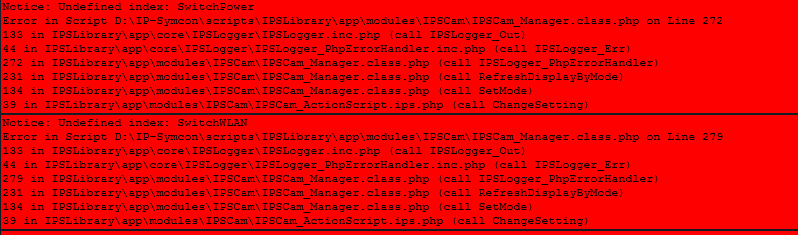Ja genau, sollte so Funktionieren
Super. Tetzt geht es. Jetzt werden mir die 4 Cams angezeigt. Besten Dank.
Allerdings fehlt mir bei der einen beweglichen Kamera die Steuerung.
Kann dort nur 3 vordefinierte Positionen anfahren.
Würde aber gerne mittels 4 Pfeilen die jeweiligen Richtungen manuell anfahren.
Wie kann ich das noch am elegantesten lösen?
EDIT: Hm es ist wohl schon zu spät für mich  Man muss ja einfach nur auf das Bild klicken dann bewegt sich die Cam. SUPER. Ich freue mich.
Man muss ja einfach nur auf das Bild klicken dann bewegt sich die Cam. SUPER. Ich freue mich.
besten Dank für die Hilfe und das super Skript.
Hallo zusammen,
wrude diese Cam zwischenzeitlich eingebunden ?7
Danke f. ein kurzes Status-Update.
DJTARK
Für die Einbindung der Dlink fehlen noch die URLs (siehe auch WIKI)
I have found the Problem with the timers, it’s a bug and i will upload an Update tomorrow.
For the translation, you have to change the descriptions in IPSCam_Installation and IPSCam_Manager (See Section Webfront and Function RefreshDisplayByMode).
You could also think about to fork my Repository and build your own Englisch/Dutch Version of the IPSLibrary. Updates can be done by merge from the master. In case of troubles, it is also possible, that i do an update from your dutch Version of the Library and help you on problems.
I will try to use more constants also for GUI in the future, to allow a more easily translation.
Andreas,
Thanks for the update! I can confirm the BUG is gone 
Regarding the translation possibilities. I don’t think it’s a good idea to branch your code just for a translation. Normally it is no problem to change the few menu items (links) into English or Dutch. The problem is when you do fancy stuff like switching on and of (hide) dummy modules or links. The problem also exists when you do an update and renew the links etc. Older menu items normally stay the same so there is no translation problem there.
I have noticed that when installing the module again it will rebuild the links and dummy modules based on variables inside your code. The only downside is that you hardcoded the names. If we could bring those to the outside and place them in the configuration files (IPSCam_Configuration.inc.php) then that would make live easy. The working order could be:
- Install the desired module;
- Alter the configuration file and change the constants. Translate, or change the names in anything you want.
- Reinstall the module. Nnow it also changes the names inside the menu items, dummy modules and inside the code.
Would this work? I have no idea if this could be a solution but I would love to help to work on something that’s easy to implement.
Future request regarding IPCam:
On the modus ‘Live’ you show the navigation buttons, like ‘Vordefinierte Positionen’. Can you make it so that the navigations buttons also appear when I am in the modus ‘Bild’? With a refresh rate of 10 seconds it can be handy to change the camera position also when you are in the ‘Bild’ modus.
Regards,
Robert
Hallo Andreas,
aktuell stellt man per WF ein, in welchem Abstand die Bilder abgespeichert werden. Besteht eine Möglichkeit ein zusätzliches Bild einer Cam über ein Event abzugreifen oder ist so etwas schon vorgesehen?
Gruß
Jens
Manuell kannst Du mit IPSCam_StorePicture jederzeit ein Bild speichern
Navigation Button for Picture Mode is currently NOT possible (Media Instance is used to show Pictures instead of a HTML Box).
For the translation:
Moving all Strings used in the WebFront to the configuration section will make Update a little bit more difficult. Because config file is generated from the default file when the module is loaded the first time.
Habe ich jetzt noch nicht ganz verstanden, aber damit beschäftige ich mich später noch einmal.
Aktuell habe ich eine 2. Cam hinzugefügt und jetzt auch die richtigen Bezeichnungen im WF, bei der ersten Cam stand vorher einfach nur MyCam oder so ähnlich. Allerdings bekomme ich jetzt beim hin und her schalten folgende Fehler angezeigt:
Installiert ist IPCCam 2.50.1 und eine neuere Version wird nicht gefunden!?
Konfig:
function IPSCam_GetConfiguration() {
return array(
0 => array(IPSCAM_PROPERTY_NAME => 'Haustür',
IPSCAM_PROPERTY_TYPE => IPSCAM_TYPE_MOVABLECAM,
IPSCAM_PROPERTY_COMPONENT => 'IPSComponentCam_Instar,192.xxx.xxx.xxx,test,test',
),
1 => array(IPSCAM_PROPERTY_NAME => 'Katzen',
IPSCAM_PROPERTY_TYPE => IPSCAM_TYPE_MOVABLECAM,
IPSCAM_PROPERTY_COMPONENT => 'IPSComponentCam_Instar,192.xxx.xxx.xxx,test,test',
),
);
}
Gibt es eine neuere Version? Ich meine irgendwo etwas von einem Repository Pfad gelesen zu haben … aber wo ist der richtige Ort um den passend zu ändern?
Step1 - Baseloaderscript
$remoteRepository = 'https://raw.github.com/brownson/IPSLibrary/master/';
Installscript
$repository = 'https://raw.github.com/brownson/IPSLibrary/Development/';
Mehr habe ich jetzt nicht gefunden !?
Gruß
Jens
Ok, nach einem „manuellen“ Update über das „Step5 - Modul“ Script ist jetzt 2.50.4 installiert und der Fehler verschwunden.
Es kam zum Abschluss aber folgende Meldung:
IPSModuleManager-Log-IPSScriptHandler 2013-01-03 20:44:42.71 Script IPSCam_CameraMobile.css NOT registered (Filepath)
IPSModuleManager-Log-IPSScriptHandler 2013-01-03 20:44:42.71 Script IPSCam_CameraWebFront.css NOT registered (Filepath)
IPSModuleManager-Log-IPSScriptHandler 2013-01-03 20:44:42.71 Script IPSCam_CameraUtils NOT registered (Filepath)
IPSModuleManager-Log-IPSScriptHandler 2013-01-03 20:44:42.72 Script IPSCam_CameraReceiver NOT registered (Filepath)
IPSModuleManager-Log-IPSScriptHandler 2013-01-03 20:44:42.72 Script IPSCam_Camera NOT registered (Filepath)
IPSModuleManager-Log-IPSScriptHandler 2013-01-03 20:44:42.72 Script IPSCam_Camera0 NOT registered (Filepath)
IPSModuleManager-Log-IPSScriptHandler 2013-01-03 20:44:42.72 Script IPSCam_Camera1 NOT registered (Filepath)
IPSModuleManager-Log-IPSScriptHandler 2013-01-03 20:44:42.72 Script IPSCam_Camera2 NOT registered (Filepath)
IPSModuleManager-Log-IPSScriptHandler 2013-01-03 20:44:42.72 Script IPSCam_Camera3 NOT registered (Filepath)
IPSModuleManager-Log-IPSScriptHandler 2013-01-03 20:44:42.72 Script IPSCam_Camera4 NOT registered (Filepath)
IPSModuleManager-Log-IPSScriptHandler 2013-01-03 20:44:42.72 Script jquery.min.js NOT registered (Filepath)
IPSModuleManager-Log-IPSScriptHandler 2013-01-03 20:44:42.72 Script arrow_up.png NOT registered (Filepath)
IPSModuleManager-Log-IPSScriptHandler 2013-01-03 20:44:42.72 Script arrow_down.png NOT registered (Filepath)
IPSModuleManager-Log-IPSScriptHandler 2013-01-03 20:44:42.73 Script arrow_left.png NOT registered (Filepath)
IPSModuleManager-Log-IPSScriptHandler 2013-01-03 20:44:42.73 Script arrow_right.png NOT registered (Filepath)
Ist das ok so ??
Gruß
Jens
ja, ist ok - diese Meldung sagt nur aus, dass das betreffende Script in IPS nicht registriert werden konnte, weil es im WebFront Ordner liegt.
Ich glaub, ich werd diese Meldung auch noch entfernen, die hat schon mehrfach für Verwirrung gesorgt …
Hi!
Erstmal vielen Dank für das tolle Modul. Wir haben IPSCam seit ein paar Tagen mit unserer neuen Webcam im Einsatz und sind begeistert.
Da wir auch über eine Windows Freigabe auf den History Ordner zugreifen ist ein Fehler in der History Funktion aufgetreten, da Windows eine „Thumbs.db“ Datei erstellt, sobald der Explorer darauf zugreift.
Meine Frau hat dafür eine Anpassung im Script IPS_CamManager vorgenommen, welche das Problem behebt:
Zeile 573 geändert in: $fileList = array_diff($fileList, Array(’.’,’…’,‚Thumbs.db‘));
Vielleicht hat ja jemand das gleiche Problem wie wir und kann es damit lösen.
PS: als Webcam nutzen wir eine Dlink DCS-932L
Dazu haben wir einfach das IPSComponent Script IPSComponentCam_Abus kopiert und die Pfade für das MJPEG und das Standbild an unsere Kamera angepasst:
Zeile 99: $url = ‚http://‘.$this->username.’:’.$this->password.’@’.$this->ipAddress.’/MJPEG.cgi’;
Zeile 126: $url = ‚http://‘.$this->username.’:’.$this->password.’@’.$this->ipAddress.’/image.jpg’;
Beste Grüße,
Peter
Danke, werde in Zunkunft auf jpg Files filtern
:eek: Was ist denn da los? 
ich weis, ist eher unüblich im ips umfeld 
meine Frau ist Webentwicklerin (PHP) und daher kaum vom IPS scripten fernzuhalten… 
LG
Mann, das ist ja wie ein 6er im Lotto…
Hi,
Mann, das ist ja wie ein 6er im Lotto…
glaub mir, das ist Fluch und Segen zugleich 
MfG
KRis
Hallo,
setze seit Kurzem ebenfalls dieses tolle Modul mit einer Instar 4011 ein. Allerdings habe ich noch ein Problem mit den gespeicherten Positionen. Hier meine Config:
function IPSCam_GetConfiguration() {
return array(
0 => array(IPSCAM_PROPERTY_NAME => 'IN-4011-Garten',
IPSCAM_PROPERTY_TYPE => IPSCAM_TYPE_MOVABLECAM,
IPSCAM_PROPERTY_COMPONENT => 'IPSComponentCam_Instar,IP,xxx,yyy',
IPSCAM_PROPERTY_PREDEFPOS1 => 'Tor',
IPSCAM_PROPERTY_PREDEFPOS2 => 'Wiese',
IPSCAM_PROPERTY_PREDEFPOS3 => 'Keller',
IPSCAM_PROPERTY_PREDEFPOS4 => 'Terrasse',
),
);
}
Die Positionen werden im Webfront zwar unter dem Live-Stream angezeigt. Allerdings ohne Reaktion beim Anklicken.
Aktuell eingesetzte Version von IPSCam ist 2.50.5. Wäre für jeden Hinweis dankbar.
Viele Grüße
Kai.
Hi denkermatic,
bei mir funzt es, d.h. kann die verschiedenen Positionen anfahren, das Ganze mit einer Instar 4010 und folgender Config
1 => array(IPSCAM_PROPERTY_NAME => 'Hauskamera1',
IPSCAM_PROPERTY_TYPE => IPSCAM_TYPE_MOVABLECAM,
IPSCAM_PROPERTY_COMPONENT => 'IPSComponentCam_Instar,192....,xxx,',
// IPSCAM_PROPERTY_SWITCHPOWER => '',
// IPSCAM_PROPERTY_SWITCHWLAN => '',
IPSCAM_PROPERTY_PREDEFPOS1 => 'Position 1',
IPSCAM_PROPERTY_PREDEFPOS2 => 'Position 2',
IPSCAM_PROPERTY_PREDEFPOS3 => 'Position 3',
IPSCAM_PROPERTY_PREDEFPOS4 => 'Fahradgarage',
Wobei ich anmerken muss, dass auch ich Probleme habe wenn es über Position 4 hinausgeht, vielleicht kommen wir gemeinsam weiter. Neben der o.g. Einschränkung habe ich Probleme schrittweise zu fahren, sobald in eine Richtung bewegt wird läuft sie bis zum Endanschlag durch. Funzt das bei Dir?
Grüße
Spechtl