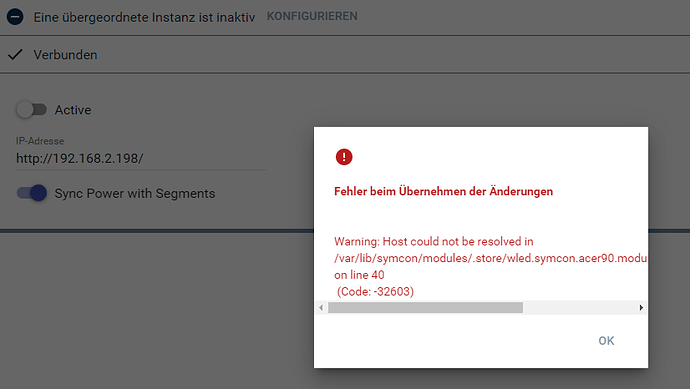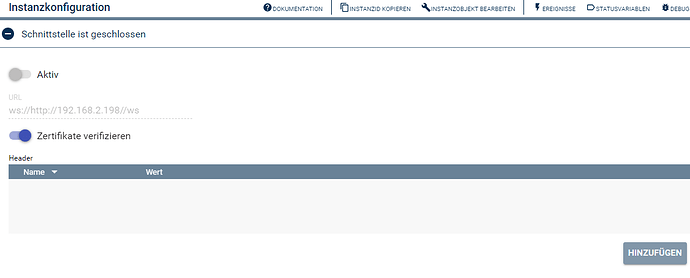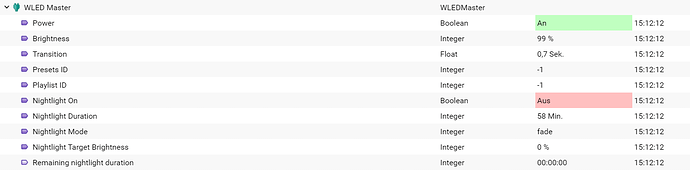leider bislang nicht angekommen
Hab dir einen link per pm geschickt
Swen
Das hab ich so eingebaut, die Variablenerstellung bau ich nochmal um, dann fließt deine Idee mit ein.
Swen
Die neue Version hab ich gezogen, das deaktivieren der Effekte, Paletten, Temperatur und More Colors geht aber noch nicht.
Hi,
mal eine Frage, wie genau nimmt man das Modul in Betrieb?
Ich habe ein ESP32 mit WLED, die IP ist 192.168.2.198 in meinem Netzwerk.
Wenn ich diese IP eintrage, bekomme ich immer einen Fehler…
Was muss man denn hier machen?
Danke schon mal für eure Hilfe.
Grüße
Stephan
Nur die ipadresse, bitte ohne http und /
Prüf ich am Wochenende
Du hast eine pm bekommen
Swen
Super hat geklappt, danke.
Noch ne weitere Frage, muss ich beim WLED Controller noch was bestimmtes einstellen?
Hatte bisher das andere Modul sporadisch im Einsatz. Das lief ja über MQTT, muss das deaktiviert werden?
Danke und Grüße
Stephan
Sollte beides gleichzeitig laufen, aber habe bei mir mqtt deaktiviert
Swen
Neue Version online,
Fehler sollte jetzt behoben sein.
Zusätzlich gibt es jetzt eine neue Instance „WLED Master“
Viel spaß beim Testen
Swen
Ich würde auch gern mal dein Modul testen.
Gruß WiBo
du hast eine PM bekommen
Danke werde testen und berichten
Das sieht sehr gut aus was ich bisher getestet habe.
Wie kann man das kombinieren mit den Codes die am Anfang dieses Threads stehen und via UDP übertragen werden? Muss ich die alle komplett analysieren und in die Variablen umrechnen oder kann man die auch über den Websocket schicken?
Hallo Acer90,
würde auch gerne dein neues Modul testen.
Gruß Jürgen
Schau ich mir mal an, würde aber erstmal nein vermuten, aber vielleicht Bau ich noch eine udp instance
Using the
iproperty of the segment object, you can set the LED colors in the segment using the JSON API.
Keep in mind that this is non-persistent, if the light is turned off the segment will return to effect mode.
The segment is blanked out when using individual control, the set effect will not run.
To disable, change any property of the segment or turn off the light.To set individual LEDs starting from the beginning, use an array of Color arrays.
{"seg":{"i":[[255,0,0], [0,255,0], [0,0,255]]}}will set the first LED red, the second green and the third blue.To set individual LEDs, use the LED index followed by its Color array.
{"seg":{"i":[0,[255,0,0], 2,[0,255,0], 4,[0,0,255]]}}is the same as above, but leaves blank spaces between the lit LEDs.To set ranges of LEDs, use the LED start and stop index followed by its Color array.
{"seg":{"i":[0,8,[255,0,0], 10,18,[0,0,255]]}}sets the first eight LEDs to red, leaves out two, and sets another 8 to blue.Keep in mind that the LED indices are segment-based, so LED 0 is the first LED of the segment, not of the entire strip. Segment features, including Grouping, Spacing, Mirroring and Reverse are functional. This feature is available in build 200829 and above.
Wäre das was du gerne haben möchtest
Muss ich mir mal näher ansehen.
Ein zusätzlicher UDP Socket sollte aber auch möglich sein. Mal sehen was Das WLED dann zurück meldet.