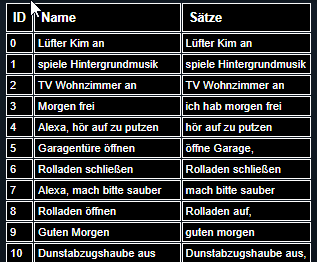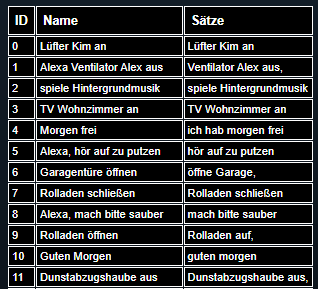Scheint zu funktionieren. Den Eigenschaftsname hab ich über
print_r(IPS_GetConfiguration (56926));
ermittelt.
IPS_SetProperty($Echo,„updateinterval“,4);
IPS_ApplyChanges($Echo);
Scheint zu funktionieren. Den Eigenschaftsname hab ich über
print_r(IPS_GetConfiguration (56926));
ermittelt.
IPS_SetProperty($Echo,„updateinterval“,4);
IPS_ApplyChanges($Echo);
Ja, aber da gibt es ich glaube getinstance dafür.
Oder getconfiguration 
Hallo
Hätte hier mal wider ein neues Gerät.
schöne Grüße
Bernhard
Ich hab auch noch einen:
„A324YMIUSWQDGE“ ist ein Samsung UHD TV QSerie
Hi,
auch wieder was Neues:
'AF473ZSOIRKFJ' => ['name' => 'Onkyo VC-PX30'],
Ralf
Hallo,
und noch einer: A3EVMLQTU6WL1W Fire TV
Gruß
zkra
Hi,
vielleicht noch das genaue Modell denn Fire TV gibt es viele.
Ralf
… Fire TV Stick 4K Max A3EVMLQTU6WL1W
Gruß
zkra
Hallo zusammen, wie kann man sich per Skript alle Routinen bei Alexa anzeigen lassen?
Hintergrund jedes mal wen man eine Routine löscht, sich alle mal durch mischen, zumindest gefühlt.
Es wäre cool wenn ein Skript diese regelmäßig auslesen könnte.
LG Alex
Hi,
bist Du sicher das Du Echo Remote Modul meinst und nicht das Alexa Modul mit dem Du per Alexa dein Haus steuern kannst? Für Alexa habe ich mal hier Amazon Echo (Alexa) mit IP-Symcon verbinden - #783 ein Script verbrochen. Es ergibt so eine Tabelle:
Ralf
danke cooles skript, meinte aber eher die Routinen auf der Alexa Seite, welches wir über Skript ansprechen, Bsp.
![]()
bzw.
![]()
hier steh die Zahl „3“ als Routine ID und diese verändert sich wenn man auf der Alexa Seite Routinen löscht oder gar anpasst, darüber such ich eine Übersicht
Moin,
oh das kannte ich noch nicht weil ich die Alexa-Routinen nicht benutze sondern nur IPS-Scripte.
Eine Übersicht findet man im Variablen Profil „Echo.Remote.Automation“. Müsstes mal schauen ob sich das Profil automatisch ändert wenn Du eine neue Routine einfügst oder eine alte Routine löscht. Was genau brauchst Du denn?
Ralf
Danke,
wenn mal wieder ein „Request Action“ nicht funktioniert muss ich immer umständlich ein neuer Befehl eingeben um zu schauen ob die besagte „ID“ noch die richtige ist.
kannst du mir folgen?
Im Grunde wäre eine Übersicht analog wie deine Scene Tabelle das richtige in dem die Automation aus dem EchoRemote angezeigt wird mit der dazugehörigen „ID“
Hi,
machst Du auch was mit PHP-Scripten? Wenn ja schau mal hier:
$test = ECHOREMOTE_GetAllAutomations(26783 /* ID einer Echo Instanz*/);
var_dump($test);
oder etwas schöner:
<?php
$automations = ECHOREMOTE_GetAllAutomations(26783);
$liste = [];
$feld = [];
$AutomationCount = count($automations);
for ($id = 0; $id <$AutomationCount; $id++) {
$Saetze = '';
if (isset($automations[$id]['triggers'][0]['payload']['utterances'])){
$SatzCount = count($automations[$id]['triggers'][0]['payload']['utterances']);
for ($index = 0; $index < $SatzCount; $index++) {
$Saetze .= " " . $automations[$id]['triggers'][0]['payload']['utterances'][$index] .", ";
}
}
else{
if (isset($automations[$id]['triggers'][0]['payload']['utterance'])){
$Saetze = $automations[$id]['triggers'][0]['payload']['utterance'];
}
}
$liste[] = [
'ID' => $id,
'Name' => $automations[$id]['name'],
'Sätze' => $Saetze
];
$feld[$automations[$id]['name']] = $id;
}
// HTML ereugen
$HintergrundFarbcode = '000000';
$TextFarbcode = 'FFFFFF';
$TextFarbcodeNOK = 'FF0000';
$TextSize = 14;
$TextSizeTitle = $TextSize + 2;
$TextWeight = 'normal';
$Textausrichtung = 'text-align:left;';
$HTML_CSS_Style = '<style type="text/css">
.bt {border-collapse: separate;border-spacing: 2px;}
.bt td {font-family:Arial, sans-serif;font-size:' . $TextSize . 'px;color:#' . $TextFarbcode . ';' . $Textausrichtung . 'padding:1px 10px;border-style:solid;border-width:1px;overfNOK:hidden;word-break:normal;}
.bt th {font-family:Arial, sans-serif;font-size:' . $TextSize . 'px;color:#' . $TextFarbcode . ';' . $Textausrichtung . 'padding:1px 10px;border-style:solid;border-width:1px;overfNOK:hidden;word-break:normal;}
.bt .tb-title {font-size:' . $TextSizeTitle . 'px;padding:2mm;' . $Textausrichtung . 'background-color:#' . $HintergrundFarbcode . ';color:#' . $TextFarbcode . '}
.bt .tb-content {font-size:' . $TextSize . 'px;font-weight: ' . $TextWeight . ';padding:1mm;' . $Textausrichtung . 'background-color:#' . $HintergrundFarbcode . ';color:#' . $TextFarbcode . '}
.bt .tb-contentNOK {font-size:' . $TextSize . 'px;font-weight: ' . $TextWeight . ';padding:1mm;' . $Textausrichtung . 'background-color:#' . $HintergrundFarbcode . ';color:#' . $TextFarbcodeNOK . '}
</style>';
$HTML = '<html>' . $HTML_CSS_Style;
$HTML .= '<table class="bt"';
$Titel = array();
$Titel = array('ID');
$Titel[] = 'Name';
$Titel[] = 'Sätze';
$HTML .= '<tr>';
$colspan = 1;
foreach ($Titel as $TitelEntry) {
$HTML .= '<th class="tb-title"><b>' . $TitelEntry . '</b></th>';
$colspan++;
}
$HTML .= '</tr><tr>';
foreach ($liste as $Eintrag) {
$index++;
$HTML .= '<th class="tb-content">' . $Eintrag['ID'] . '</th>';
$HTML .= '<th class="tb-content">' . $Eintrag['Name'] . '</th>';
$HTML .= '<th class="tb-content">' . $Eintrag['Sätze'] . '</th>';
$HTML .= '</tr>';
}
$HTML .= '</table></html>';
$vid = @IPS_GetVariableIDByName("Alexa Routinen", $_IPS['SELF']);
if ($vid == false){
$vid = IPS_CreateVariable(3);
IPS_SetParent($vid, $_IPS['SELF']); //Variable zuordnen
IPS_SetName($vid, "Alexa Routinen");
IPS_SetVariableCustomProfile($vid, "~HTMLBox");
}
SetValue( $vid, $HTML);
$vid = @IPS_GetVariableIDByName("Alexa Routinen Feld", $_IPS['SELF']);
if ($vid == false){
$vid = IPS_CreateVariable(3);
IPS_SetParent($vid, $_IPS['SELF']); //Variable zuordnen
IPS_SetName($vid, "Alexa Routinen Feld");
}
SetValue( $vid, json_encode($feld));
return;
?>```
das Script erzeugt eine Strinvariable die auch wieder so eine Tabelle wie meine anderen Scripte erzeugt. Einfach ins Web-Front verlinken und man hat:

Da ich Routinen noch nie so ausführen ließ gib mal bescheid ob die IDs stimmen.
RalfFalsches Script. Script hatte ich doch in dem thread gepostet wo du gefragt hattest.
Hi,
mit falschem Script hatte ich schon recht ABER ich hatte das falsche Script oben rein kopiert. Habe es korrigiert. Versucht das neue Script oben mal.
Ralf
cool , genau das hab ich gesucht… 
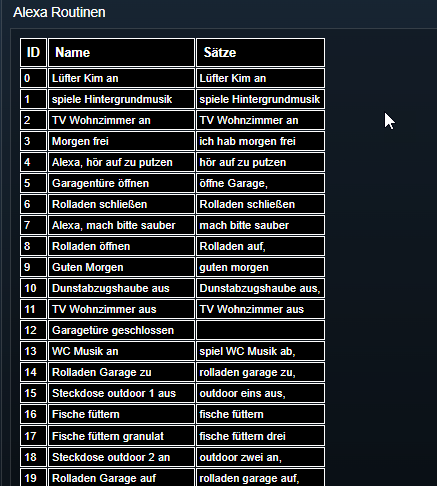
Hier nochmals der Grund dafür , heute eine weitere Routine erstellt und promt verändern sich die Routine ID’s 
Danke dir Ralf, das script hilft mir echt viel.