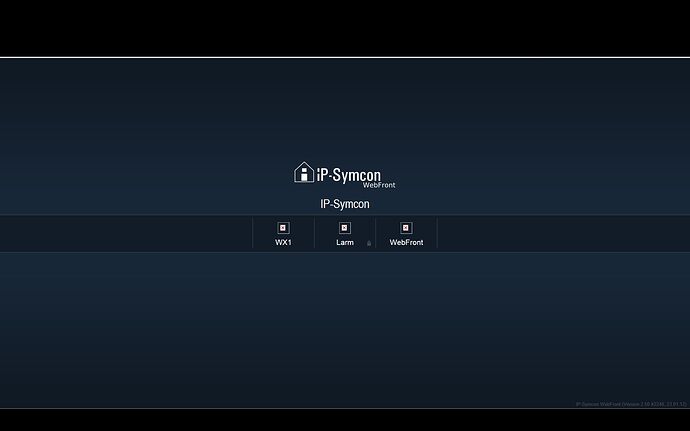Hi
After having updated to 2.5 I can´t get webfront to work.
Connecting to the webserver shows the first page but the icons for the different configurations are missing.
Pressing any of the buttons will only bring up an empty blue page.
Same problem with IE or Firefox.
If I try the Retro viewer I get this message:
"Fatal error: Call to undefined function ips\webFront\bindtextdomain() in C:\IP-Symcon\webfront\data\ips.webFront.AbstractRetroView.php on line 887
"
I feel there is some part of the configuration missing or data not in the right folder? If I use the localhost:82 LAN address will bring up the Retro viewer. Using the local IP address 192.168.1.97:82 brings up the ordinary why?
How do I change the webfront firstpage? In the german webfront section there is something about „WebFront Startseite“ and „Die oberste Ebene deines Objektbaumes in der Console mit der ID 0“
„changing the object in top level in the object tree in the consol with ID 0“
Where in the tree view do I find this ?
Instructions and examples of how to use the webfront would be very useful!
How to use the Webfront configurator, how to use links etc.
Kirre
Win7 home premium Swedish