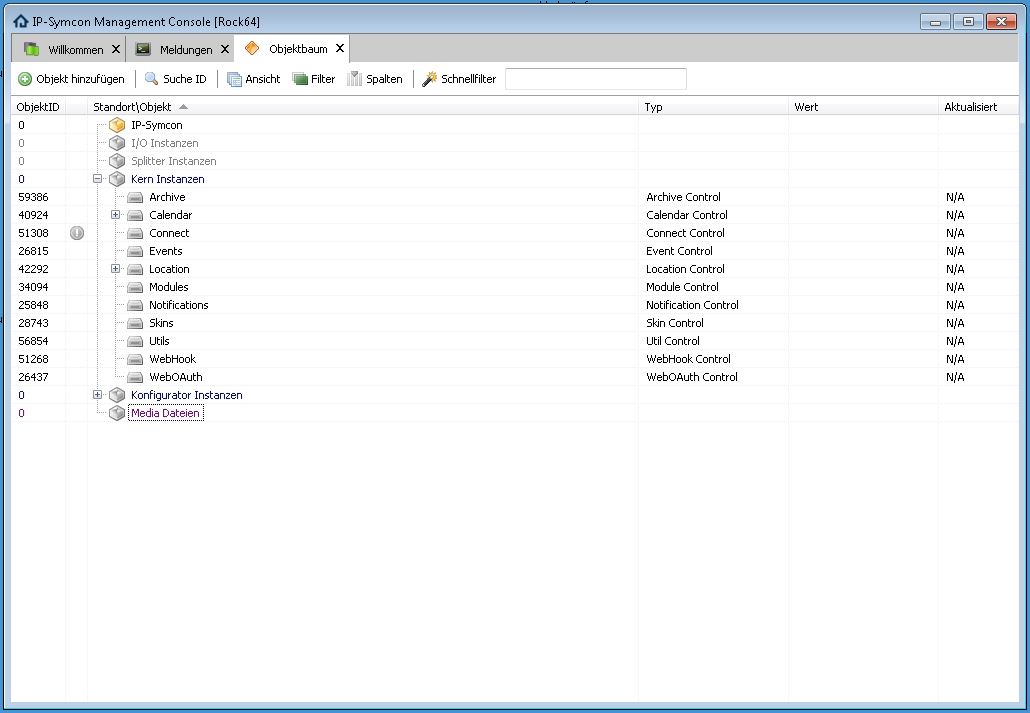Hallo,
kann jemand was damit anfangen bzw. wie komme ich da weiter ?
rock64@rock64:~$ sudo apt-get update
Hit:1 http://ports.ubuntu.com/ubuntu-ports xenial InRelease
Hit:2 http://ppa.launchpad.net/ayufan/rock64-ppa/ubuntu xenial InRelease
Get:3 http://deb.ayufan.eu/orgs/ayufan-rock64/releases InRelease [1245 B]
Hit:4 http://ports.ubuntu.com/ubuntu-ports xenial-security InRelease
Hit:5 http://ports.ubuntu.com/ubuntu-ports xenial-updates InRelease
Ign:6 http://apt.symcon.de stable InRelease
Hit:7 http://apt.symcon.de stable Release
Fetched 1245 B in 1s (786 B/s)
Reading package lists... Done
Building dependency tree
Reading state information... Done
All packages are up to date.
rock64@rock64:~$ sudo apt-get install symcon
Reading package lists... Done
Building dependency tree
Reading state information... Done
E: Unable to locate package symcon
Sources.list
deb http://ports.ubuntu.com/ubuntu-ports/ xenial main restricted universe multiverse
deb-src http://ports.ubuntu.com/ubuntu-ports/ xenial main restricted universe multiverse
deb http://ports.ubuntu.com/ubuntu-ports/ xenial-security main restricted universe multiverse
deb-src http://ports.ubuntu.com/ubuntu-ports/ xenial-security main restricted universe multiverse
deb http://ports.ubuntu.com/ubuntu-ports/ xenial-updates main restricted universe multiverse
deb http://ppa.launchpad.net/ayufan/rock64-ppa/ubuntu xenial main
# deb-src http://ppa.launchpad.net/ayufan/rock64-ppa/ubuntu xenial main
deb-src http://ports.ubuntu.com/ubuntu-ports/ xenial-updates main restricted universe multiverse
deb [arch=amd64] http://apt.symcon.de/ stable ubuntu
apt-get update und dist-upgrade durchgeführt.
Danke
Gruß
Bruno