Hello!
How do i remove the „guide/help/extra lines“ in the script editor?
It replaces TAB and spacing with arrows and dots… 

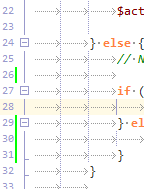
Hello!
How do i remove the „guide/help/extra lines“ in the script editor?
It replaces TAB and spacing with arrows and dots… 

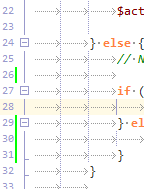
Hallo
In the german version.
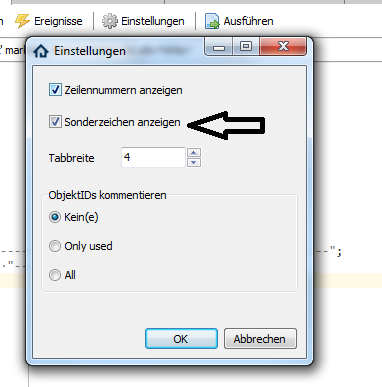
Thank you for the reply 
I’m running console mode (Raspberry Pi) version 4.10 (edit: remote)
Update branch: Testing
My script editor toolbar looks like this:
Hallo
I am using Windows-Version Testing 4.1
This setting is still very new in Windows-Version.
Are you sure that your console is up to date? Your toolbar should have a new settings button and those special chars are disabled by default 
paresy
… no… :o
The upgrade fixed it 