Hi,
Is it possibe to change the presentation of a tile? I would like to change the presentation from a tile from „switch“ to „light“. Thanks!
Hi,
Is it possibe to change the presentation of a tile? I would like to change the presentation from a tile from „switch“ to „light“. Thanks!
Can you show me a current screenshot of the visualization and the corresponding object in your object tree? Then I can help you for your specific case.
In general, for an instance to be displayed as light, it needs variables with the fitting profiles:
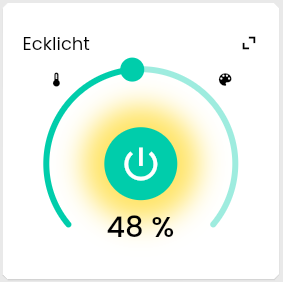
When it does, this should be the presentation for the instance by default, but you can edit that when you maximise the instance in the visualization.
Looking at the objects a bit more detailed I think most of the objects with „incorrect“ visualization are of the type „Treppenhauslichtsteuerung“.
The „Treppenhauslichtsteuerung“ does not have any of the optional variables for light, so the combined view is not usable. But if you want the round On/Off button, you can only display the Status variable for the whole card. Just Edit the card (click on the pen next to the X in the maximised card), select single child at the top and then status at the bottom
Thanks, I didn’t figure out how to edit the card. Now I know you can select „single child“ and the required variable.