I have a bit of a difficulty making IP-Symcon fully functional on an Odroid C2 single board computer. Maybe some people who have experience with IP-Symcon on non-RPI SBC’s can help me out.
The Odroid C2 is one of the most attractive low cost SBC’s currently available on the market, at least from a hardware perspective. For those who haven’t heard about this little device, here is a list of features:
- ARM Cortex-A53(ARMv8) 64-bit 2Ghz quad core CPU (vs 1,2GHz quad core for RPi 3)
- 2GB DDR3 SDRAM (vs 1GB for RPi 3)
- eMMC 5.0 flash storage slot (superior performance and flash management compared to SD memory cards)
- UHS-1 MicroSD card slot
- Gigabit ethernet directly connected to the SoC (vs 100Mbps ethernet via USB 2.0 for RPi 3)
- Form factor compatible with RPi 2 & 3
- Price $40 ex VAT
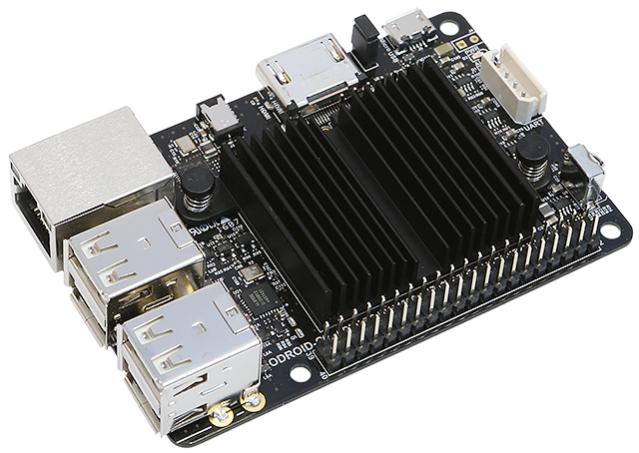
Besides the improved performance I particularly like the eMMC flash memory option. eMMC is the type of memory used in smartphones, tablets and televisions. It’s better suited for an embedded computer than dumb SD memory.
With the default Ubuntu 16.04 LTS desktop distribution that came on the eMMC memory chip I am able to launch IPS. Weirdly enough PHP scripts are not able to resolve domain names. I have to add the hostname to /etc/hosts to be able to load a url from the particular host.
I have also tried the Debian Jessie-based Odrobian and Armbian distro’s. These are lightweight, bloat-free distributions. IP-S fails to start on both Odrobian and Armbian without leaving error messages in the logfile:
17:57:28 | 00000 | MESSAGE | Kernel | Creating…
17:57:28 | 00000 | MESSAGE | Kernel | IP-Symcon Kernel Version: 4.00
17:57:28 | 00000 | MESSAGE | Kernel | IP-Symcon Kernel WorkingDir: /var/lib/symcon/
17:57:28 | 00000 | MESSAGE | Kernel | IP-Symcon Kernel SystemDir: /usr/share/symcon/
17:57:28 | 00000 | MESSAGE | Kernel | IP-Symcon Kernel LogDir: /var/log/symcon/
17:57:28 | 00000 | MESSAGE | Kernel | IP-Symcon System: linux
17:57:28 | 00000 | MESSAGE | Kernel | Boost Version: 1_60
17:57:28 | 00000 | MESSAGE | Kernel | cURL Version: libcurl/7.38.0 OpenSSL/1.0.1k zlib/1.2.8 libidn/1.29 libssh2/1.4.3 librtmp/2.3
17:57:28 | 00000 | MESSAGE | Kernel | Git2 Version: 0.23.0
17:57:28 | 00000 | MESSAGE | Kernel | SSH2 Version: 1.4.2
17:57:28 | 00000 | MESSAGE | Kernel | ZLIB Version: 1.2.7
17:57:28 | 00000 | MESSAGE | Kernel | RapidJSON Version: 1.0.2
17:57:28 | 00000 | MESSAGE | Kernel | OpenSSL Version: OpenSSL 1.0.1k 8 Jan 2015
17:57:28 | 00000 | MESSAGE | Kernel | OpenSSL CertDir: /usr/lib/ssl/certs
17:57:28 | 00000 | MESSAGE | Kernel | XML2 Version: 20901
17:57:28 | 00000 | MESSAGE | Kernel | XML2 Threads: Yes
17:57:28 | 00000 | MESSAGE | Kernel | PHP Version: 5.6.17
17:57:28 | 00000 | MESSAGE | Kernel | Initializing…
17:57:28 | 00000 | MESSAGE | LocalePool | Creating…
17:57:28 | 00000 | MESSAGE | LocalePool | Detected locale: en_US
17:57:28 | 00000 | MESSAGE | LocalePool | No translation files found
17:57:28 | 00000 | MESSAGE | LicensePool | Creating…
17:57:28 | 00000 | MESSAGE | LicensePool | LiveUpdate: 29.04.2016, 4ff1ad4a1d44
17:57:28 | 00000 | MESSAGE | LicensePool | Cannot verify license. Running in Demo mode.
17:57:29 | 00000 | MESSAGE | Settings | Creating…
17:57:29 | 00000 | MESSAGE | Settings | Creating settings thread…
17:57:29 | 00000 | MESSAGE | Settings | Cleaning up Backup Folder…
I suspect there are missing packages but I have no idea what is missing. I am also not an advanced Linux user and I have no I idea where to go next to resolve the issue.
Preferably I would run IP-Symcon on Armbian with just the minimum required packages to run IP-S.
Some directions on how to install IP-Symcon on 64-bit Ubuntu and Debian Jessie:
Add IP-Symcon to sources.list:
deb [arch=armhf] http://apt.ip-symcon.de/ stable rpi
Add armhf as foreign architecture, install IP-S:
sudo dpkg --add-architecture armhf
sudo apt-get install symcon:armhf
Install missing packages:
sudo apt-get install libssl1.0.0:armhf libssl-dev:armhf
sudo apt-get install libcurl4-openssl-dev:armhf
There will be more missing packages on Odrobian and Armbian Jessie.
Configure locales:
dpkg-reconfigure locales
Btw: Ich kann Deutsch lesen aber nicht so gut schreiben so bitte reagieren Sie in Deutsch  .
.