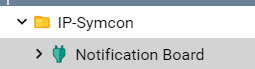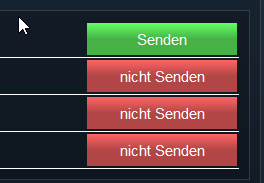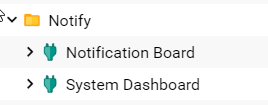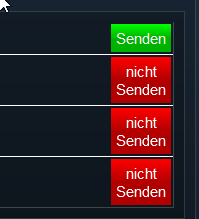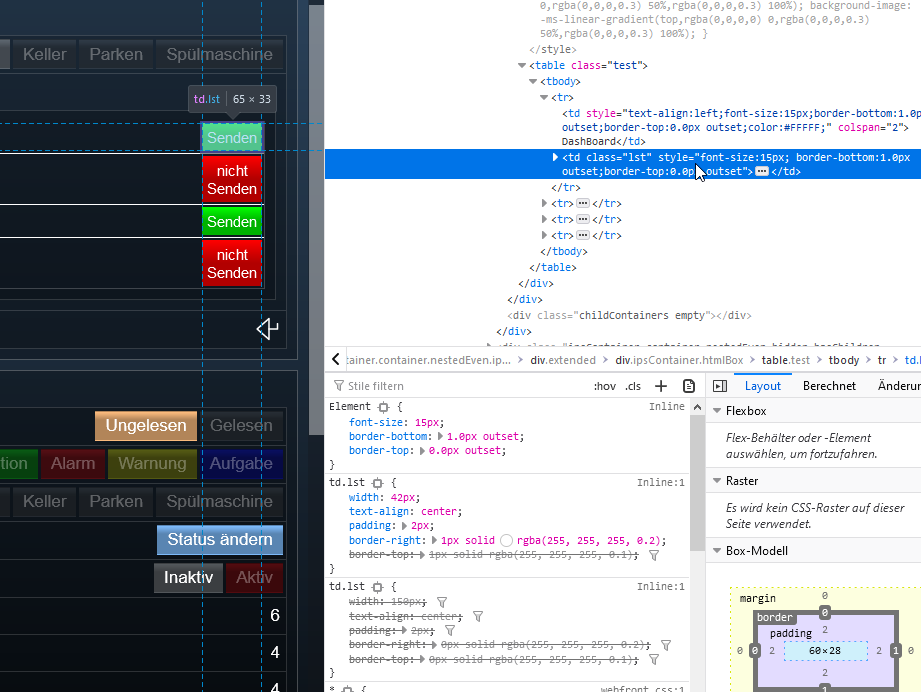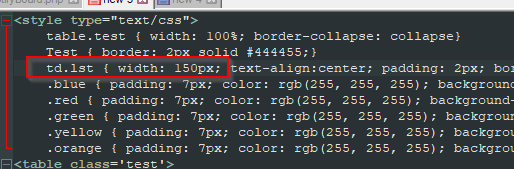Box 1 die falsch dargestellt wird:
<style type="text/css">table.test { width: 100%; border-collapse: collapse}Test { border: 2px solid #444455;}td.lst { width: 150px; text-align:center; padding: 2px; border-right: 0px solid rgba(255, 255, 255, 0.2); border-top: 0px solid rgba(255, 255, 255, 0.1); }.blue { padding: 7px; color: rgb(255, 255, 255); background-color: rgb(100, 100, 255); background-icon: linear-gradient(top,rgba(0,0,0,0) 0,rgba(0,0,0,0.3) 50%,rgba(0,0,0,0.3) 100%); background-icon: -o-linear-gradient(top,rgba(0,0,0,0) 0,rgba(0,0,0,0.3) 50%,rgba(0,0,0,0.3) 100%); background-image: -moz-linear-gradient(top,rgba(0,0,0,0) 0,rgba(0,0,0,0.3) 50%,rgba(0,0,0,0.3) 100%); background-image: -webkit-linear-gradient(top,rgba(0,0,0,0) 0,rgba(0,0,0,0.3) 50%,rgba(0,0,0,0.3) 100%); background-image: -ms-linear-gradient(top,rgba(0,0,0,0) 0,rgba(0,0,0,0.3) 50%,rgba(0,0,0,0.3) 100%); }.red { padding: 7px; color: rgb(255, 255, 255); background-color: rgb(255, 100, 100); background-icon: linear-gradient(top,rgba(0,0,0,0) 0,rgba(0,0,0,0.3) 50%,rgba(0,0,0,0.3) 100%); background-icon: -o-linear-gradient(top,rgba(0,0,0,0) 0,rgba(0,0,0,0.3) 50%,rgba(0,0,0,0.3) 100%); background-image: -moz-linear-gradient(top,rgba(0,0,0,0) 0,rgba(0,0,0,0.3) 50%,rgba(0,0,0,0.3) 100%); background-image: -webkit-linear-gradient(top,rgba(0,0,0,0) 0,rgba(0,0,0,0.3) 50%,rgba(0,0,0,0.3) 100%); background-image: -ms-linear-gradient(top,rgba(0,0,0,0) 0,rgba(0,0,0,0.3) 50%,rgba(0,0,0,0.3) 100%); }.green { padding: 7px; color: rgb(255, 255, 255); background-color: rgb(100, 255, 100); background-icon: linear-gradient(top,rgba(0,0,0,0) 0,rgba(0,0,0,0.3) 50%,rgba(0,0,0,0.3) 100%); background-icon: -o-linear-gradient(top,rgba(0,0,0,0) 0,rgba(0,0,0,0.3) 50%,rgba(0,0,0,0.3) 100%); background-image: -moz-linear-gradient(top,rgba(0,0,0,0) 0,rgba(0,0,0,0.3) 50%,rgba(0,0,0,0.3) 100%); background-image: -webkit-linear-gradient(top,rgba(0,0,0,0) 0,rgba(0,0,0,0.3) 50%,rgba(0,0,0,0.3) 100%); background-image: -ms-linear-gradient(top,rgba(0,0,0,0) 0,rgba(0,0,0,0.3) 50%,rgba(0,0,0,0.3) 100%); }.yellow { padding: 7px; color: rgb(255, 255, 255); background-color: rgb(255, 255, 100); background-icon: linear-gradient(top,rgba(0,0,0,0) 0,rgba(0,0,0,0.3) 50%,rgba(0,0,0,0.3) 100%); background-icon: -o-linear-gradient(top,rgba(0,0,0,0) 0,rgba(0,0,0,0.3) 50%,rgba(0,0,0,0.3) 100%); background-image: -moz-linear-gradient(top,rgba(0,0,0,0) 0,rgba(0,0,0,0.3) 50%,rgba(0,0,0,0.3) 100%); background-image: -webkit-linear-gradient(top,rgba(0,0,0,0) 0,rgba(0,0,0,0.3) 50%,rgba(0,0,0,0.3) 100%); background-image: -ms-linear-gradient(top,rgba(0,0,0,0) 0,rgba(0,0,0,0.3) 50%,rgba(0,0,0,0.3) 100%); }.orange { padding: 7px; color: rgb(255, 255, 255); background-color: rgb(255, 160, 100); background-icon: linear-gradient(top,rgba(0,0,0,0) 0,rgba(0,0,0,0.3) 50%,rgba(0,0,0,0.3) 100%); background-icon: -o-linear-gradient(top,rgba(0,0,0,0) 0,rgba(0,0,0,0.3) 50%,rgba(0,0,0,0.3) 100%); background-image: -moz-linear-gradient(top,rgba(0,0,0,0) 0,rgba(0,0,0,0.3) 50%,rgba(0,0,0,0.3) 100%); background-image: -webkit-linear-gradient(top,rgba(0,0,0,0) 0,rgba(0,0,0,0.3) 50%,rgba(0,0,0,0.3) 100%); background-image: -ms-linear-gradient(top,rgba(0,0,0,0) 0,rgba(0,0,0,0.3) 50%,rgba(0,0,0,0.3) 100%); }</style><table class='test'><tr><td style='text-align:left;font-size:15px;border-bottom:1.0px outset;border-top:0.0px outset;color:#FFFFF;' colspan='2'>DashBoard</td><td style='font-size:15px; border-bottom:1.0px outset;border-top:0.0px outset' class='lst'><div class ='green' onclick="window.xhrGet=function xhrGet(o) {var HTTP = new XMLHttpRequest(); HTTP.open('GET',o.url,true,'ips','ips'); HTTP.send();};window.xhrGet({ url: 'hook/NotificationBoard?action=toggle&id=39691' });">Senden</div></td></tr><td style='text-align:left;font-size:15px;border-bottom:1.0px outset;border-top:0.0px outset;color:#FFFFF;' colspan='2'>Telegram</td><td style='font-size:15px; border-bottom:1.0px outset;border-top:0.0px outset' class='lst'><div class ='red' onclick="window.xhrGet=function xhrGet(o) {var HTTP = new XMLHttpRequest(); HTTP.open('GET',o.url,true,'ips','ips'); HTTP.send();};window.xhrGet({ url: 'hook/NotificationBoard?action=toggle&id=27133' });">nicht Senden</div></td></tr><td style='text-align:left;font-size:15px;border-bottom:1.0px outset;border-top:0.0px outset;color:#FFFFF;' colspan='2'>WebFront PopUp</td><td style='font-size:15px; border-bottom:1.0px outset;border-top:0.0px outset' class='lst'><div class ='red' onclick="window.xhrGet=function xhrGet(o) {var HTTP = new XMLHttpRequest(); HTTP.open('GET',o.url,true,'ips','ips'); HTTP.send();};window.xhrGet({ url: 'hook/NotificationBoard?action=toggle&id=44979' });">nicht Senden</div></td></tr><td style='text-align:left;font-size:15px;border-bottom:1.0px outset;border-top:0.0px outset;color:#FFFFF;' colspan='2'>WebFront SendNotification</td><td style='font-size:15px; border-bottom:1.0px outset;border-top:0.0px outset' class='lst'><div class ='red' onclick="window.xhrGet=function xhrGet(o) {var HTTP = new XMLHttpRequest(); HTTP.open('GET',o.url,true,'ips','ips'); HTTP.send();};window.xhrGet({ url: 'hook/NotificationBoard?action=toggle&id=34488' });">nicht Senden</div></td></tr>
Box2:
<style type="text/css">table.msg { width:100%; border-collapse: collapse; }td.fst { width: 36px; padding: 2px; border-left: 1px solid rgba(255, 255, 255, 0.2); border-top: 1px solid rgba(255, 255, 255, 0.1); }td.mid { padding: 2px; border-top: 1px solid rgba(255, 255, 255, 0.1); }td.lst { width: 42px; text-align:center; padding: 2px; border-right: 1px solid rgba(255, 255, 255, 0.2); border-top: 1px solid rgba(255, 255, 255, 0.1); }tr:last-child { border-bottom: 1px solid rgba(255, 255, 255, 0.2); }.blue { padding: 5px; color: rgb(255, 255, 255); background-color: rgb(0, 0, 255); background-icon: linear-gradient(top,rgba(0,0,0,0) 0,rgba(0,0,0,0.3) 50%,rgba(0,0,0,0.3) 100%); background-icon: -o-linear-gradient(top,rgba(0,0,0,0) 0,rgba(0,0,0,0.3) 50%,rgba(0,0,0,0.3) 100%); background-image: -moz-linear-gradient(top,rgba(0,0,0,0) 0,rgba(0,0,0,0.3) 50%,rgba(0,0,0,0.3) 100%); background-image: -webkit-linear-gradient(top,rgba(0,0,0,0) 0,rgba(0,0,0,0.3) 50%,rgba(0,0,0,0.3) 100%); background-image: -ms-linear-gradient(top,rgba(0,0,0,0) 0,rgba(0,0,0,0.3) 50%,rgba(0,0,0,0.3) 100%); }.red { padding: 5px; color: rgb(255, 255, 255); background-color: rgb(255, 0, 0); background-icon: linear-gradient(top,rgba(0,0,0,0) 0,rgba(0,0,0,0.3) 50%,rgba(0,0,0,0.3) 100%); background-icon: -o-linear-gradient(top,rgba(0,0,0,0) 0,rgba(0,0,0,0.3) 50%,rgba(0,0,0,0.3) 100%); background-image: -moz-linear-gradient(top,rgba(0,0,0,0) 0,rgba(0,0,0,0.3) 50%,rgba(0,0,0,0.3) 100%); background-image: -webkit-linear-gradient(top,rgba(0,0,0,0) 0,rgba(0,0,0,0.3) 50%,rgba(0,0,0,0.3) 100%); background-image: -ms-linear-gradient(top,rgba(0,0,0,0) 0,rgba(0,0,0,0.3) 50%,rgba(0,0,0,0.3) 100%); }.green { padding: 5px; color: rgb(255, 255, 255); background-color: rgb(0, 255, 0); background-icon: linear-gradient(top,rgba(0,0,0,0) 0,rgba(0,0,0,0.3) 50%,rgba(0,0,0,0.3) 100%); background-icon: -o-linear-gradient(top,rgba(0,0,0,0) 0,rgba(0,0,0,0.3) 50%,rgba(0,0,0,0.3) 100%); background-image: -moz-linear-gradient(top,rgba(0,0,0,0) 0,rgba(0,0,0,0.3) 50%,rgba(0,0,0,0.3) 100%); background-image: -webkit-linear-gradient(top,rgba(0,0,0,0) 0,rgba(0,0,0,0.3) 50%,rgba(0,0,0,0.3) 100%); background-image: -ms-linear-gradient(top,rgba(0,0,0,0) 0,rgba(0,0,0,0.3) 50%,rgba(0,0,0,0.3) 100%); }.yellow { padding: 5px; color: rgb(255, 255, 255); background-color: rgb(255, 255, 0); background-icon: linear-gradient(top,rgba(0,0,0,0) 0,rgba(0,0,0,0.3) 50%,rgba(0,0,0,0.3) 100%); background-icon: -o-linear-gradient(top,rgba(0,0,0,0) 0,rgba(0,0,0,0.3) 50%,rgba(0,0,0,0.3) 100%); background-image: -moz-linear-gradient(top,rgba(0,0,0,0) 0,rgba(0,0,0,0.3) 50%,rgba(0,0,0,0.3) 100%); background-image: -webkit-linear-gradient(top,rgba(0,0,0,0) 0,rgba(0,0,0,0.3) 50%,rgba(0,0,0,0.3) 100%); background-image: -ms-linear-gradient(top,rgba(0,0,0,0) 0,rgba(0,0,0,0.3) 50%,rgba(0,0,0,0.3) 100%); }.orange { padding: 5px; color: rgb(255, 255, 255); background-color: rgb(255, 160, 0); background-icon: linear-gradient(top,rgba(0,0,0,0) 0,rgba(0,0,0,0.3) 50%,rgba(0,0,0,0.3) 100%); background-icon: -o-linear-gradient(top,rgba(0,0,0,0) 0,rgba(0,0,0,0.3) 50%,rgba(0,0,0,0.3) 100%); background-image: -moz-linear-gradient(top,rgba(0,0,0,0) 0,rgba(0,0,0,0.3) 50%,rgba(0,0,0,0.3) 100%); background-image: -webkit-linear-gradient(top,rgba(0,0,0,0) 0,rgba(0,0,0,0.3) 50%,rgba(0,0,0,0.3) 100%); background-image: -ms-linear-gradient(top,rgba(0,0,0,0) 0,rgba(0,0,0,0.3) 50%,rgba(0,0,0,0.3) 100%); }.time { vertical-align: text-top; float:left; font-size: 9px; padding-left:3px; padding-top: 0px; padding-right: 2px; margin-right:4px; }.img { vertical-align: text-top; padding-left: 8px; padding-right: 1px; padding-bottom:0px; width:25px; height: 25px;}.bild { margin-left:4px; margin-right:3px; padding: 1px; padding-top:4px; padding-right:0px; height: 100px;}.pagebutton {float:left; padding: 5px; margin-right: 1px; color: rgb(255, 255, 255); background-color: rgb(255, 160, 0); background-icon: linear-gradient(top,rgba(0,0,0,0) 0,rgba(0,0,0,0.3) 50%,rgba(0,0,0,0.3) 100%); background-icon: -o-linear-gradient(top,rgba(0,0,0,0) 0,rgba(0,0,0,0.3) 50%,rgba(0,0,0,0.3) 100%); background-image: -moz-linear-gradient(top,rgba(0,0,0,0) 0,rgba(0,0,0,0.3) 50%,rgba(0,0,0,0.3) 100%); background-image: -webkit-linear-gradient(top,rgba(0,0,0,0) 0,rgba(0,0,0,0.3) 50%,rgba(0,0,0,0.3) 100%); background-image: -ms-linear-gradient(top,rgba(0,0,0,0) 0,rgba(0,0,0,0.3) 50%,rgba(0,0,0,0.3) 100%); }</style><table class="msg"><tr><td class="fst"><img src='img/icons/Camera.svg' class="img"></img><div class="time">28.02.2021 10:00:13</div></td><td class="mid">Das ist eine vorlage</td><td class='lst'><div class='red' onclick="window.xhrGet=function xhrGet(o) {var HTTP = new XMLHttpRequest();HTTP.open('GET',o.url,true,'ips','ips');HTTP.send();};window.xhrGet({ url: 'hook/SystemDashboard?ts=' + (new Date()).getTime() + '&action=toggle&id=8' });">OK</div></td></tr><tr><td class="fst"><img src='img/icons/Camera.svg' class="img"></img><div class="time">28.02.2021 09:12:40</div></td><td class="mid">Das ist eine vorlage<br><br><a href="/var/lib/symcon/media/anonymous-4k-ok-1366x768.jpg" target="_blank"><img class='bild' src="/var/lib/symcon/media/anonymous-4k-ok-1366x768.jpg"></a></td><td class='lst'><div class='blue' onclick="window.xhrGet=function xhrGet(o) {var HTTP = new XMLHttpRequest();HTTP.open('GET',o.url,true,'ips','ips');HTTP.send();};window.xhrGet({ url: 'hook/SystemDashboard?ts=' + (new Date()).getTime() + '&action=toggle&id=7' });">OK</div></td></tr><tr><td class="fst"><img src='img/icons/Camera.svg' class="img"></img><div class="time">28.02.2021 09:12:29</div></td><td class="mid">Das ist eine vorlage</td><td class='lst'><div class='blue' onclick="window.xhrGet=function xhrGet(o) {var HTTP = new XMLHttpRequest();HTTP.open('GET',o.url,true,'ips','ips');HTTP.send();};window.xhrGet({ url: 'hook/SystemDashboard?ts=' + (new Date()).getTime() + '&action=toggle&id=6' });">OK</div></td></tr><tr><td class="fst"><img src='img/icons/Camera.svg' class="img"></img><div class="time">27.02.2021 18:12:33</div></td><td class="mid">Das ist eine vorlage</td><td class='lst'><div class='blue' onclick="window.xhrGet=function xhrGet(o) {var HTTP = new XMLHttpRequest();HTTP.open('GET',o.url,true,'ips','ips');HTTP.send();};window.xhrGet({ url: 'hook/SystemDashboard?ts=' + (new Date()).getTime() + '&action=toggle&id=3' });">OK</div></td></tr></table>