Hallo zusammen bekomme seit kurzen folgende Fehlermeldung,
danach kann ich IPS nur noch neustarten.
Kann mir einer sagen wo vielleicht mein Problem liegt ??
Hallo zusammen bekomme seit kurzen folgende Fehlermeldung,
Kannst du das näher eingrenzen?
Hier fehlen noch ein paar Informationen… z.B. was hast du „seit Kurzem“ verändert (Updates kämen auch in Verdacht) …welcher Browser wird verwendet… fällt mir beim Screenshot spontan ein.
P.S. Gleichsam habe ich die Fragestellung etwas präzisiert.
Ich habe den google Browser, updates nur das letzte von ips
System und Systemupdates meinte ich eigentlich.
Chrome (Google-Browser) auf Windows?
So es war mal wieder so weit ich hatte meine Net Framework Fehlermeldung.
Versuche das Mal ein wenig einzugrenzen damit wir das Problem lösen könne.
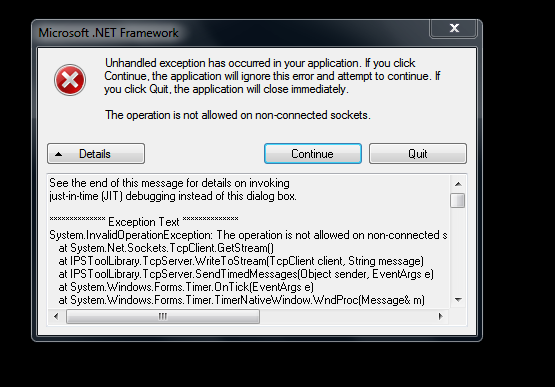
Das ist das Detail der Fehlermeldung:
See the end of this message for details on invoking
just-in-time (JIT) debugging instead of this dialog box.
************** Exception Text **************
System.InvalidOperationException: The operation is not allowed on non-connected sockets.
at System.Net.Sockets.TcpClient.GetStream()
at IPSToolLibrary.TcpServer.WriteToStream(TcpClient client, String message)
at IPSToolLibrary.TcpServer.SendTimedMessages(Object sender, EventArgs e)
at System.Windows.Forms.Timer.OnTick(EventArgs e)
at System.Windows.Forms.Timer.TimerNativeWindow.WndProc(Message& m)
at System.Windows.Forms.NativeWindow.Callback(IntPtr hWnd, Int32 msg, IntPtr wparam, IntPtr lparam)
************** JIT Debugging **************
To enable just-in-time (JIT) debugging, the .config file for this
application or computer (machine.config) must have the
jitDebugging value set in the system.windows.forms section.
The application must also be compiled with debugging
enabled.
For example:
<configuration>
<system.windows.forms jitDebugging=„true“ />
</configuration>
When JIT debugging is enabled, any unhandled exception
will be sent to the JIT debugger registered on the computer
rather than be handled by this dialog box.
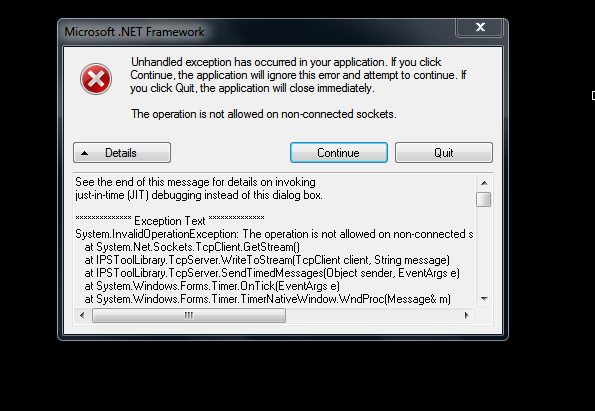
IPSToolLibrary ist doch schonmal ein gutes Stichwort? Die nutzt du doch wahrscheinlich, oder? Mit dem WF hat das auf jeden Fall nichts zu tun 
paresy
IPSToolLibrary ist doch schonmal ein gutes Stichwort? Die nutzt du doch wahrscheinlich, oder?
ja die Nutze ich nur wo fange ich mit der Fehlersuche an??