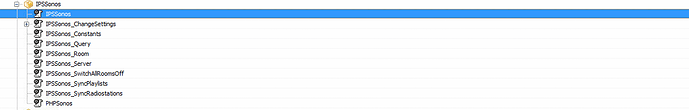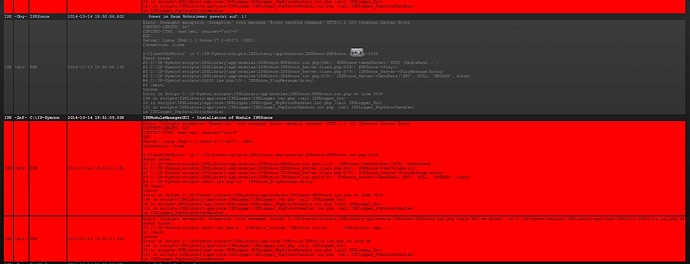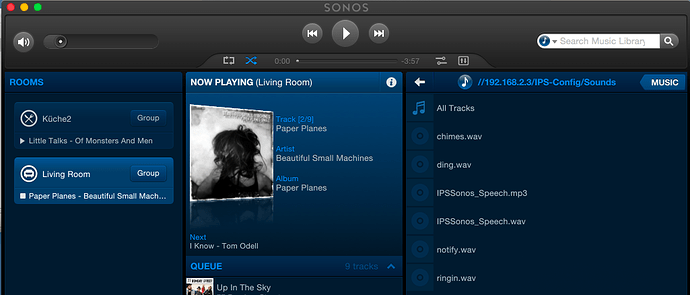Hiho,
hab jetzt ein wenig rumprobiert, Freigaben geändert etc. leider kein Erfolg 
IPSUtils_Include ("IPSSonos_Constants.inc.php", "IPSLibrary::app::modules::IPSSonos");
function IPSSonos_GetServerConfiguration() {
return array(
IPSSONOS_VAR_IPADDR => '192.168.0.26', // Mandatory: IP Adresse eines Players (keine Bridge!), dass möglichst immer an ist. Steuert zentrale Funktionen wie z.B. Synchronisation der Playlists
IPSSONOS_VAR_PLAYERDETAILS => 'High', // Optional: [High/Low] Change to "High" if detailed information on the players are needed (creates variavles for i.e. song, interpret, album, ... )
);
}
function IPSSonos_GetRoomConfiguration() { // Mandatory: Array with details on your Sonos installation
return array(
'Wohnzimmer' => array( // Mandatory: Name of room
IPSSONOS_VAR_IPADDR => '192.168.0.26', // Mandatory: IP Address
IPSSONOS_VAR_RINCON => 'RINCON_000E58CBFFA001400', // Mandatory: RINCON ID of the player, can be found i.e. with the SONOS controller software.
IPSSONOS_VAL_MAXVOL => '80')
);
}
function IPSSonos_GetMessageConfiguration() {
return array(
IPSSONOS_VAR_LPATH => 'C:\\IPS-Config\\Sounds\\', // Mandatory: Local folder to store wav and mp3 files
IPSSONOS_VAR_SMBPATH => '//SMARTHOMESERVER/IPS-Config/Sounds/', // Mandatory: SMB share of the local path specified above
IPSSONOS_VAR_TTSID => '51074', // Optional: ID of TTS (Text To Speech) instance
);
}
( SMARTHOMESERVER, als auch IP getestet. Ordner neu angelegt Freigegeben … )
Aufrufen tu ich mit dem Script :
include('C:\IP-Symcon\scripts\IPSLibrary\app\modules\IPSSonos\IPSSonos.inc.php');
$params = array (
"Rooms" => 'Wohnzimmer', // List of rooms to play the messages
"Volume_Ramp" => 'slow', // Type of volume ramp-up/down: slow, fast
"Text" => 'Dies ist ein schöner Test', // Message
"Type" => 'TTS', // Type of engine: TTS_Simple (Google), TTS (IPS instance)
"TTS_Simple_Language" => 'de', // For TTS_Simple only, possible entries: de, fr, en, en-gb, ... also check google translate service for more languages
"Sound" => 'chimes.mp3', // Additional sound to play; *.wav/*.mp3 files must be available in the file folder specified in IPSSonos_Configuration
"Sound_Repeat" => '3', // Play the sound for # times
"Sound_Delay" => '500', // Delay in miliseconds; adds a pause after playing a sound
"Sound_Volume_Offset" => '25', // Adjust volume (for sound files only)
);
IPSSonos_PlayMessage($params);
Vielleicht mach auch ich nen totalen scharrn … werd morgen mal bei bedarf die ganze IPSLibrary neu Installieren.