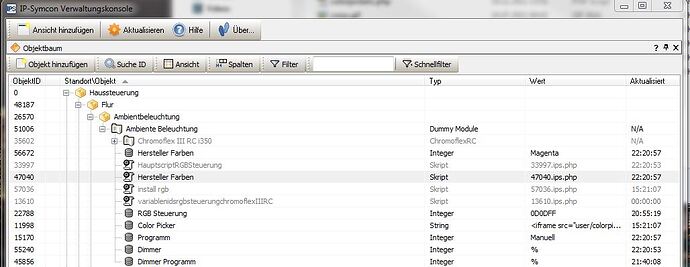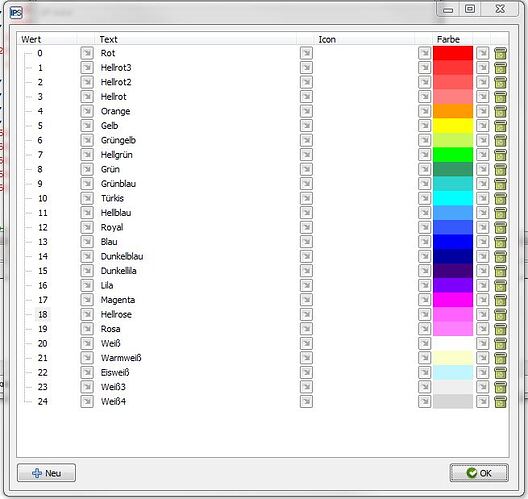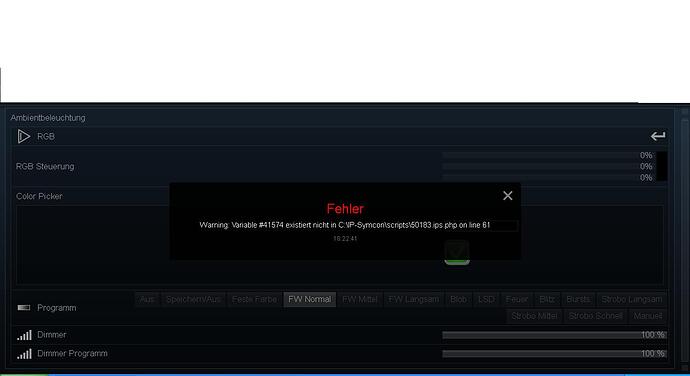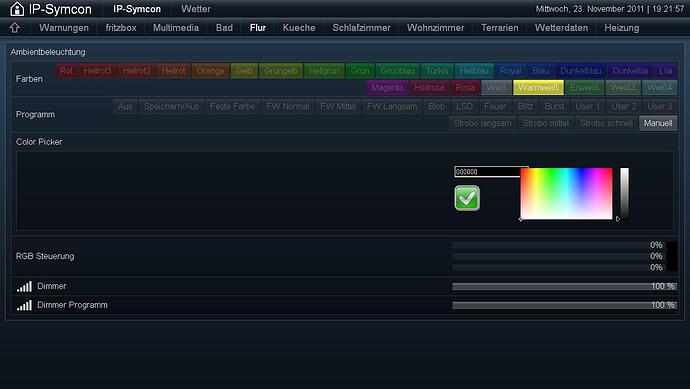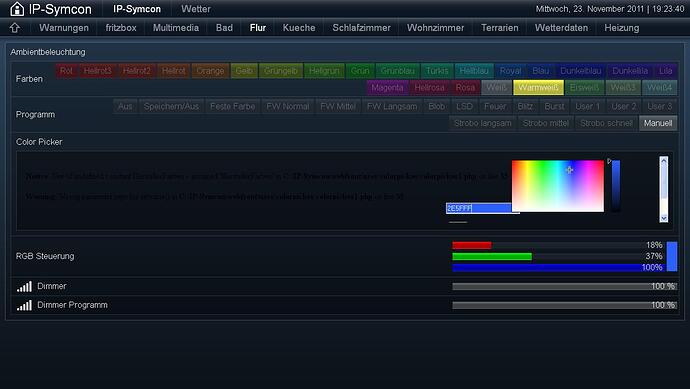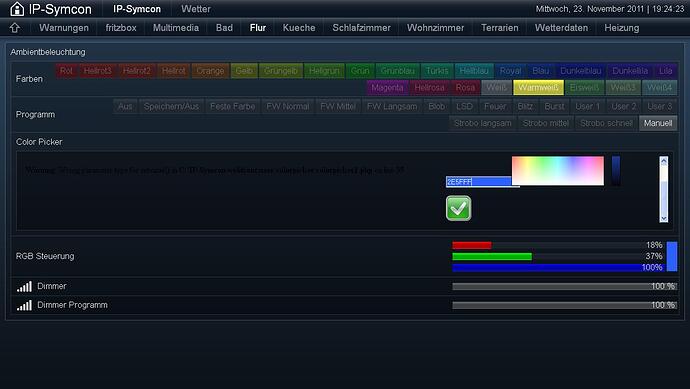@ Darklord
leg dir mal nen Script an und Copier das hier rein.
if (IPS_VariableProfileExists(".ChromoProgramm")==False)
{
IPS_CreateVariableProfile(".ChromoProgramm", 1);
IPS_SetVariableProfileAssociation(".ChromoProgramm", 0, "Aus","",-1);
IPS_SetVariableProfileAssociation(".ChromoProgramm", 1, "Speichern/Aus","",-1);
IPS_SetVariableProfileAssociation(".ChromoProgramm", 2, "Feste Farbe","",-1);
IPS_SetVariableProfileAssociation(".ChromoProgramm", 3, "FW Normal","",-1);
IPS_SetVariableProfileAssociation(".ChromoProgramm", 4, "FW Mittel","",-1);
IPS_SetVariableProfileAssociation(".ChromoProgramm", 5, "FW Langsam","",-1);
IPS_SetVariableProfileAssociation(".ChromoProgramm", 6, "Blob","",-1);
IPS_SetVariableProfileAssociation(".ChromoProgramm", 7, "LSD","",-1);
IPS_SetVariableProfileAssociation(".ChromoProgramm", 8, "Feuer","",-1);
IPS_SetVariableProfileAssociation(".ChromoProgramm", 9, "Blitz","",-1);
IPS_SetVariableProfileAssociation(".ChromoProgramm", 10, "Burst","",-1);
IPS_SetVariableProfileAssociation(".ChromoProgramm", 11, "User 1","",-1);
IPS_SetVariableProfileAssociation(".ChromoProgramm", 12, "User 2","",-1);
IPS_SetVariableProfileAssociation(".ChromoProgramm", 13, "User 3","",-1);
IPS_SetVariableProfileAssociation(".ChromoProgramm", 14, "Strobo langsam","",-1);
IPS_SetVariableProfileAssociation(".ChromoProgramm", 15, "Strobo mittel","",-1);
IPS_SetVariableProfileAssociation(".ChromoProgramm", 16, "Strobo schnell","",-1);
IPS_SetVariableProfileAssociation(".ChromoProgramm", 99, "Manuell","",-1);
}
else {
IPS_DeleteVariableProfile(".ChromoProgramm");
IPS_CreateVariableProfile(".ChromoProgramm", 1);
IPS_SetVariableProfileAssociation(".ChromoProgramm", 0, "Aus","",-1);
IPS_SetVariableProfileAssociation(".ChromoProgramm", 1, "Speichern/Aus","",-1);
IPS_SetVariableProfileAssociation(".ChromoProgramm", 2, "Feste Farbe","",-1);
IPS_SetVariableProfileAssociation(".ChromoProgramm", 3, "FW Normal","",-1);
IPS_SetVariableProfileAssociation(".ChromoProgramm", 4, "FW Mittel","",-1);
IPS_SetVariableProfileAssociation(".ChromoProgramm", 5, "FW Langsam","",-1);
IPS_SetVariableProfileAssociation(".ChromoProgramm", 6, "Blob","",-1);
IPS_SetVariableProfileAssociation(".ChromoProgramm", 7, "LSD","",-1);
IPS_SetVariableProfileAssociation(".ChromoProgramm", 8, "Feuer","",-1);
IPS_SetVariableProfileAssociation(".ChromoProgramm", 9, "Blitz","",-1);
IPS_SetVariableProfileAssociation(".ChromoProgramm", 10, "Burst","",-1);
IPS_SetVariableProfileAssociation(".ChromoProgramm", 11, "User 1","",-1);
IPS_SetVariableProfileAssociation(".ChromoProgramm", 12, "User 2","",-1);
IPS_SetVariableProfileAssociation(".ChromoProgramm", 13, "User 3","",-1);
IPS_SetVariableProfileAssociation(".ChromoProgramm", 14, "Strobo langsam","",-1);
IPS_SetVariableProfileAssociation(".ChromoProgramm", 15, "Strobo mittel","",-1);
IPS_SetVariableProfileAssociation(".ChromoProgramm", 16, "Strobo schnell","",-1);
IPS_SetVariableProfileAssociation(".ChromoProgramm", 99, "Manuell","",-1);
}
einfach ausführen. Danach sollte es gehen.
Wen nicht PN an mich dann schauen wir mal wo es hängt.
Gruß Nick