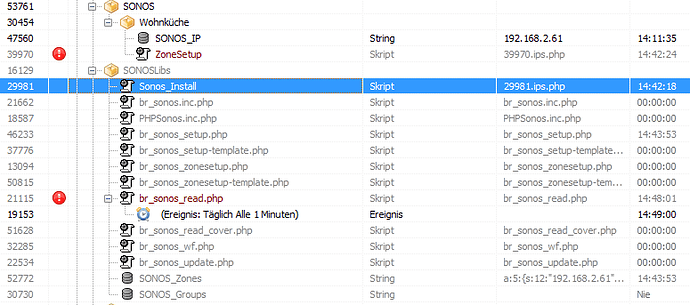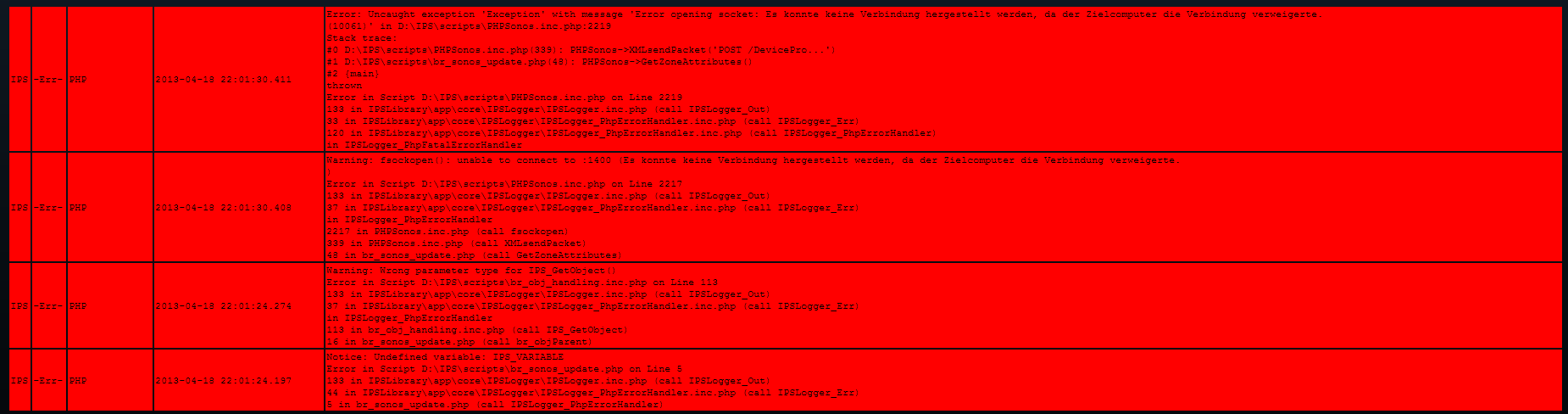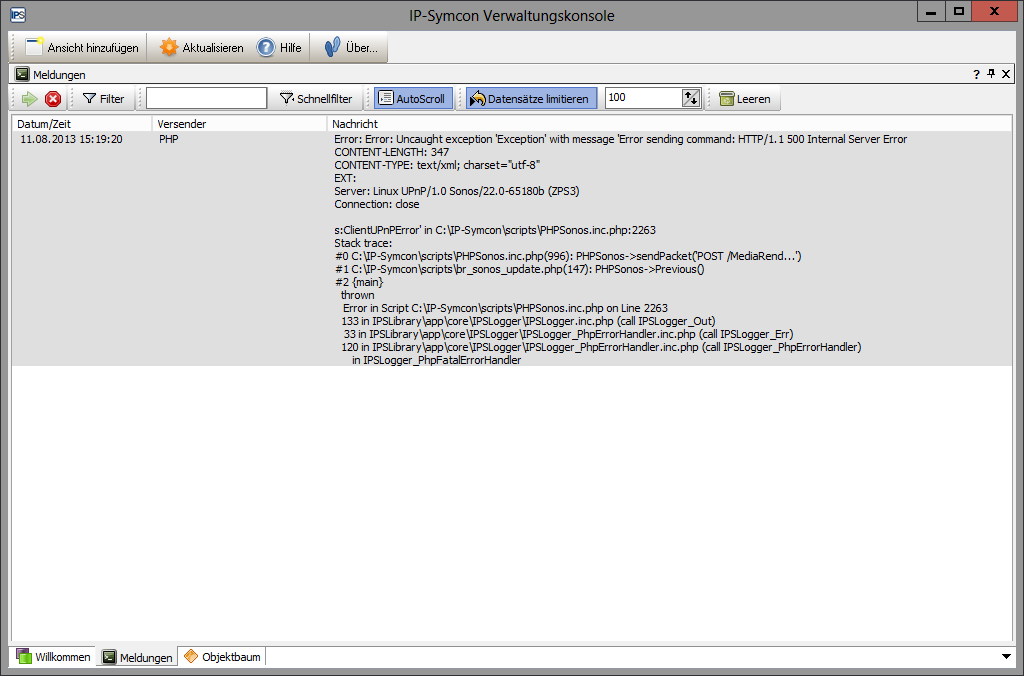Hallo TheFurious,
danke für die schnelle Antwort.
@all,
kann sonst jemand weitere Tipps geben wir wir unseren Sonos nicht nur anschauen sondern auch steuern können?
Habe noch 2 Scripts die auf Fehler laufen:
br_sonos_update.php: Scriptausgabe:
IPS-Trc-functions 2013-04-18 21:48:06.203 == Line 41 == loaded br_ips V.1.5.7 - PRE March for SONOS and Logger #PRE!!!NORELEASEandDISTRIBUTION (20110329)
IPS-Err-PHP 2013-04-18 21:48:06.239 Notice: Undefined variable: IPS_VARIABLE Error in Script D:\IPS\scripts\br_sonos_update.php on Line 5 133 in IPSLibrary\app\core\IPSLogger\IPSLogger.inc.php (call IPSLogger_Out) 44 in IPSLibrary\app\core\IPSLogger\IPSLogger_PhpErrorHandler.inc.php (call IPSLogger_Err) 5 in br_sonos_update.php (call IPSLogger_PhpErrorHandler)
Notice: Undefined variable: IPS_VARIABLE in D:\IPS\scripts\br_sonos_update.php on line 5
IPS-Trc-br_obj_handling 2013-04-18 21:48:06.288 == Line 70 == br_objGetVar: Var SONOS_IP not found under 0 !;
IPS-Err-PHP 2013-04-18 21:48:06.293 Warning: Wrong parameter type for IPS_GetObject() Error in Script D:\IPS\scripts\br_obj_handling.inc.php on Line 113 133 in IPSLibrary\app\core\IPSLogger\IPSLogger.inc.php (call IPSLogger_Out) 37 in IPSLibrary\app\core\IPSLogger\IPSLogger_PhpErrorHandler.inc.php (call IPSLogger_Err) in IPSLogger_PhpErrorHandler 113 in br_obj_handling.inc.php (call IPS_GetObject) 16 in br_sonos_update.php (call br_objParent)
Warning: Wrong parameter type for IPS_GetObject() in D:\IPS\scripts\br_obj_handling.inc.php on line 113
IPS-Trc-br_obj_handling 2013-04-18 21:48:06.295 == Line 48 == br_objGetVarID: Var Volume not found under 0 !;
IPS-Trc-br_obj_handling 2013-04-18 21:48:06.296 == Line 48 == br_objGetVarID: Var Mute not found under 0 !;
IPS-Trc-br_obj_handling 2013-04-18 21:48:06.298 == Line 48 == br_objGetVarID: Var Shuffle not found under 0 !;
IPS-Trc-br_obj_handling 2013-04-18 21:48:06.299 == Line 48 == br_objGetVarID: Var Repeat not found under 0 !;
IPS-Trc-br_obj_handling 2013-04-18 21:48:06.300 == Line 48 == br_objGetVarID: Var Control not found under 0 !;
IPS-Trc-br_obj_handling 2013-04-18 21:48:06.302 == Line 48 == br_objGetVarID: Var Status not found under 0 !;
IPS-Trc-br_obj_handling 2013-04-18 21:48:06.303 == Line 48 == br_objGetVarID: Var Position not found under 0 !;
IPS-Trc-br_obj_handling 2013-04-18 21:48:06.304 == Line 48 == br_objGetVarID: Var Duration not found under 0 !;
IPS-Trc-br_obj_handling 2013-04-18 21:48:06.306 == Line 48 == br_objGetVarID: Var Artist not found under 0 !;
IPS-Trc-br_obj_handling 2013-04-18 21:48:06.307 == Line 48 == br_objGetVarID: Var Title not found under 0 !;
IPS-Trc-br_obj_handling 2013-04-18 21:48:06.309 == Line 48 == br_objGetVarID: Var Album not found under 0 !;
IPS-Trc-br_obj_handling 2013-04-18 21:48:06.310 == Line 48 == br_objGetVarID: Var AlbumArtist not found under 0 !;
IPS-Trc-br_obj_handling 2013-04-18 21:48:06.312 == Line 48 == br_objGetVarID: Var AlbumTrackNum not found under 0 !;
IPS-Trc-br_obj_handling 2013-04-18 21:48:06.314 == Line 48 == br_objGetVarID: Var CoverURI not found under 0 !;
IPS-Trc-br_obj_handling 2013-04-18 21:48:06.316 == Line 48 == br_objGetVarID: Var Info not found under 0 !;
IPS-Trc-br_obj_handling 2013-04-18 21:48:06.317 == Line 70 == br_objGetVar: Var SONOS_IP not found under 0 !;
IPS-Err-PHP 2013-04-18 21:48:12.589 Warning: fsockopen(): unable to connect to :1400 (Es konnte keine Verbindung hergestellt werden, da der Zielcomputer die Verbindung verweigerte. ) Error in Script D:\IPS\scripts\PHPSonos.inc.php on Line 2217 133 in IPSLibrary\app\core\IPSLogger\IPSLogger.inc.php (call IPSLogger_Out) 37 in IPSLibrary\app\core\IPSLogger\IPSLogger_PhpErrorHandler.inc.php (call IPSLogger_Err) in IPSLogger_PhpErrorHandler 2217 in PHPSonos.inc.php (call fsockopen) 339 in PHPSonos.inc.php (call XMLsendPacket) 48 in br_sonos_update.php (call GetZoneAttributes)
Warning: fsockopen(): unable to connect to :1400 (Es konnte keine Verbindung hergestellt werden, da der Zielcomputer die Verbindung verweigerte.
) in D:\IPS\scripts\PHPSonos.inc.php on line 2217
Fatal error: Uncaught exception ‚Exception‘ with message ‚Error opening socket: Es konnte keine Verbindung hergestellt werden, da der Zielcomputer die Verbindung verweigerte.
(10061)‘ in D:\IPS\scripts\PHPSonos.inc.php:2219
Stack trace:
#0 D:\IPS\scripts\PHPSonos.inc.php(339): PHPSonos->XMLsendPacket(‚POST /DevicePro…‘)
#1 D:\IPS\scripts\br_sonos_update.php(48): PHPSonos->GetZoneAttributes()
#2 {main}
thrown in D:\IPS\scripts\PHPSonos.inc.php on line 2219
IPS-Err-PHP 2013-04-18 21:48:12.592 Error: Uncaught exception ‚Exception‘ with message ‚Error opening socket: Es konnte keine Verbindung hergestellt werden, da der Zielcomputer die Verbindung verweigerte. (10061)‘ in D:\IPS\scripts\PHPSonos.inc.php:2219 Stack trace: #0 D:\IPS\scripts\PHPSonos.inc.php(339): PHPSonos->XMLsendPacket(‚POST /DevicePro…‘) #1 D:\IPS\scripts\br_sonos_update.php(48): PHPSonos->GetZoneAttributes() #2 {main} thrown Error in Script D:\IPS\scripts\PHPSonos.inc.php on Line 2219 133 in IPSLibrary\app\core\IPSLogger\IPSLogger.inc.php (call IPSLogger_Out) 33 in IPSLibrary\app\core\IPSLogger\IPSLogger_PhpErrorHandler.inc.php (call IPSLogger_Err) 120 in IPSLibrary\app\core\IPSLogger\IPSLogger_PhpErrorHandler.inc.php (call IPSLogger_PhpErrorHandler) in IPSLogger_PhpFatalErrorHandler
Abort Processing during Fatal-Error: Uncaught exception ‚Exception‘ with message ‚Error opening socket: Es konnte keine Verbindung hergestellt werden, da der Zielcomputer die Verbindung verweigerte.
(10061)‘ in D:\IPS\scripts\PHPSonos.inc.php:2219
Stack trace:
#0 D:\IPS\scripts\PHPSonos.inc.php(339): PHPSonos->XMLsendPacket(‚POST /DevicePro…‘)
#1 D:\IPS\scripts\br_sonos_update.php(48): PHPSonos->GetZoneAttributes()
#2 {main}
thrown
Error in Script D:\IPS\scripts\PHPSonos.inc.php on Line 2219
Eine Ausgabe des Loggers im Anhang.
und
br_sonos_zonesetup.php: Scriptausgabe:
IPS-Trc-functions 2013-04-18 21:57:00.171 == Line 41 == loaded br_ips V.1.5.7 - PRE March for SONOS and Logger #PRE!!!NORELEASEandDISTRIBUTION (20110329)
br_sonos_zonesetup (ScriptID: 53934):
IPS-Inf-br_sonos_zonesetup 2013-04-18 21:57:00.183 == Line 29 == ====== Zonesetup for 56395 is ongoing …
- … checking … for need of running Sonos setup routines…
… Repeat is found: Nothing to do! - You did a setup in past (and I skipped it now!).
If you are unsure watch your ZonePlayer while starting this skript again! - it should switch OFF and ON it´s white LED if everything is correct!
LED (status before):
Executing SetLEDState(true)
LED: 1
Executing IPS_Sleep(2000) - look at your SONOS device!
Executing SetLEDState(false)
LED:
Executing IPS_Sleep(2000) - look at your SONOS device!
Executing SetLEDState(true)
LED: 1
If your LED did not switch on and off please review the settings!
NOTICE: I hided this script in webfront. If you need it in webfront for testing purposes, please unhide it and / or comment out this lines in the script!!
ATTENTION: If this an update and you did not yet ran br_sonos_setup - EXECUTE it now!
Keine Fehler im Logger.
Hoffe es hilft bei der Fehlerbehebung.